Table of Contents
Welcome to OA Mobile SupportContactsProspects⦁SpreadsheetView Shared SpreadsheetsSpreadsheet PagesSearching the SpreadsheetAdd To Prospect SpreadsheetToggle Prospect PriorityAdd Existing CategoryRate CallsSort By OptionsView Contact DetailsCall List (Add/Remove)Set Prospect PriorityCall NowSend EmailSend Text MessageExpand AllMove ProspectRemove Prospect⦁Call List⦁ReportsLeadsCalendarNotesMy AccountAdmin ConsoleUser ConsoleTerms & ConditionsAdditional Information
Spreadsheet
The spreadsheet is a robust tool designed to help you sort, track, and communicate with your prospects. From
here, you can view details for each prospect, add or remove them from your call list, set priority levels,
and sort prospects by name, company, date opened, last contacted, next To Do, or Goal.
You can also search and filter your spreadsheet using a variety of search options, create multiple spreadsheet pages and categories, and even share your spreadsheet with other OA Mobile users.
From the spreadsheet, you can call, email, or text prospects—each interaction is logged automatically. You can also create text and email templates with merge fields to deliver reusable, personalized messages.
Data from both your Spreadsheet and Call List is used to generate real-time live status reports, phone call logs, and activity reports.
The OA Mobile phone app offers all the same functionality as the desktop version, albeit within the constraints of a smaller screen. To view additional spreadsheet data on your phone, simply scroll right and back as needed.
You can also search and filter your spreadsheet using a variety of search options, create multiple spreadsheet pages and categories, and even share your spreadsheet with other OA Mobile users.
From the spreadsheet, you can call, email, or text prospects—each interaction is logged automatically. You can also create text and email templates with merge fields to deliver reusable, personalized messages.
Data from both your Spreadsheet and Call List is used to generate real-time live status reports, phone call logs, and activity reports.
The OA Mobile phone app offers all the same functionality as the desktop version, albeit within the constraints of a smaller screen. To view additional spreadsheet data on your phone, simply scroll right and back as needed.
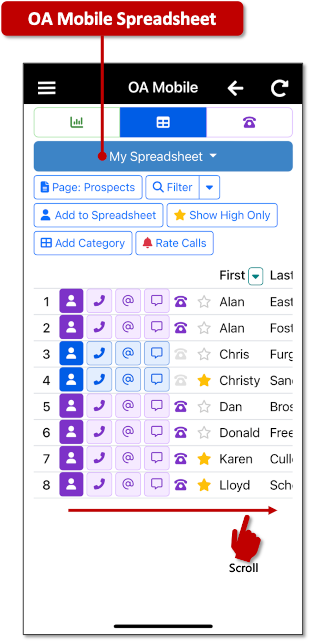
The spreadsheet is a robust tool designed to help you sort, track, and communicate with your prospects. From
here, you can view details for each prospect, add or remove them from your call list, set priority levels,
and sort prospects by name, company, date opened, last contacted, next To Do, or Goal.
You can also search and filter your spreadsheet using a variety of search options, create multiple spreadsheet pages and categories, and even share your spreadsheet with other OA Mobile users.
From the spreadsheet, you can call, email, or text prospects—each interaction is logged automatically. You can also create text and email templates with merge fields to deliver reusable, personalized messages.
Data from both your Spreadsheet and Call List is used to generate real-time live status reports, phone call logs, and activity reports.
You can also search and filter your spreadsheet using a variety of search options, create multiple spreadsheet pages and categories, and even share your spreadsheet with other OA Mobile users.
From the spreadsheet, you can call, email, or text prospects—each interaction is logged automatically. You can also create text and email templates with merge fields to deliver reusable, personalized messages.
Data from both your Spreadsheet and Call List is used to generate real-time live status reports, phone call logs, and activity reports.
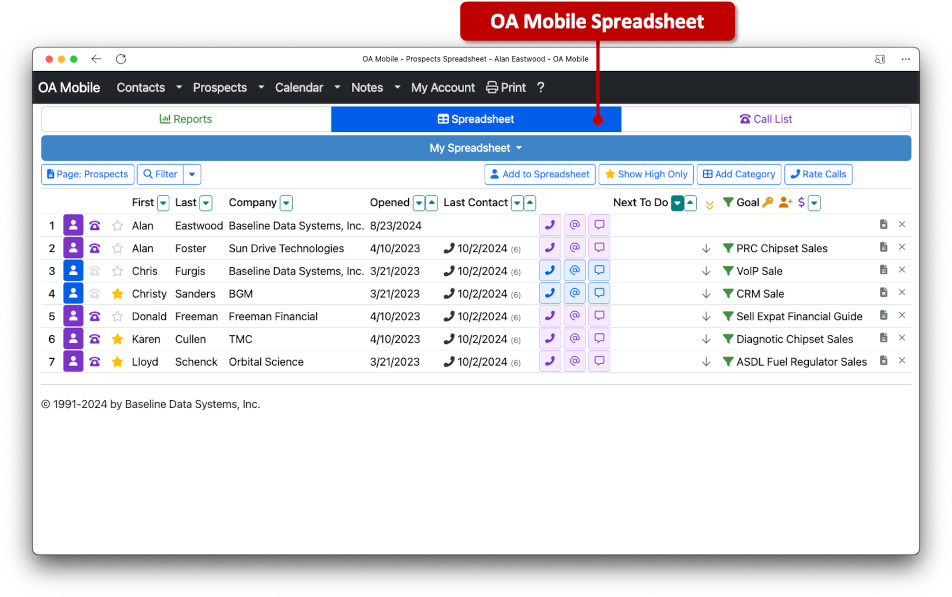
Subtopics
© 1991-2026 - Baseline Data Systems, Inc.