Table of Contents
Welcome to OA Mobile SupportContactsProspects⦁SpreadsheetView Shared SpreadsheetsSpreadsheet PagesSearching the SpreadsheetAdd To Prospect SpreadsheetToggle Prospect PriorityAdd Existing CategoryRate CallsSort By OptionsView Contact DetailsCall List (Add/Remove)Set Prospect PriorityCall NowSend EmailSend Text MessageExpand AllMove ProspectRemove ProspectLeadsCalendarNotesMy AccountAdmin ConsoleUser ConsoleTerms & ConditionsAdditional Information
Set Prospect Priority
You can set priorities for prospects within your spreadsheet. Prospects can then be filtered by priority—for
example, showing only high-priority prospects.
To set a priority for a prospect, follow the steps below.
- From the |Navigation Bar|, select |Prospects|.
- Select the |Spreadsheet| button.
- Prospects with 'Normal' priority appear without a gold star. To change a prospect to 'High' priority, select the star icon next to the prospect in the spreadsheet.
- Select |Yes| to confirm setting the priority to 'High'.
- The prospect will now be marked as high priority and indicated with a gold star.
- To change a prospect from high to normal priority, deselect the star on the prospect.
- Select |Yes| to confirm the change.
- The prospect will now be set to normal priority.
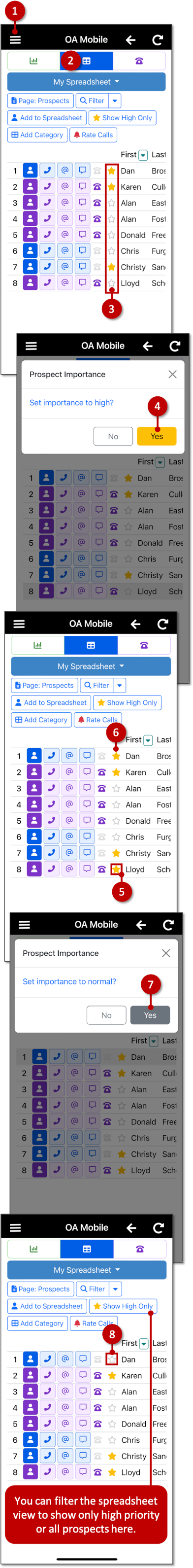
You can set priorities for prospects within your spreadsheet. Prospects can then be filtered by priority—for
example, showing only high-priority prospects.
To set a priority for a prospect, follow the steps below.
- From the |Navigation Bar|, select |Prospects|.
- Select the |Spreadsheet| button.
- Prospects with 'Normal' priority appear without a gold star. To change a prospect to 'High' priority, select the star icon next to the prospect in the spreadsheet.
- Select |Yes| to confirm setting the priority to 'High'.
- The prospect will now be marked as high priority and indicated with a gold star.
- To change a prospect from high to normal priority, deselect the star on the prospect.
- Select |Yes| to confirm the change.
- The prospect will now be set to normal priority.
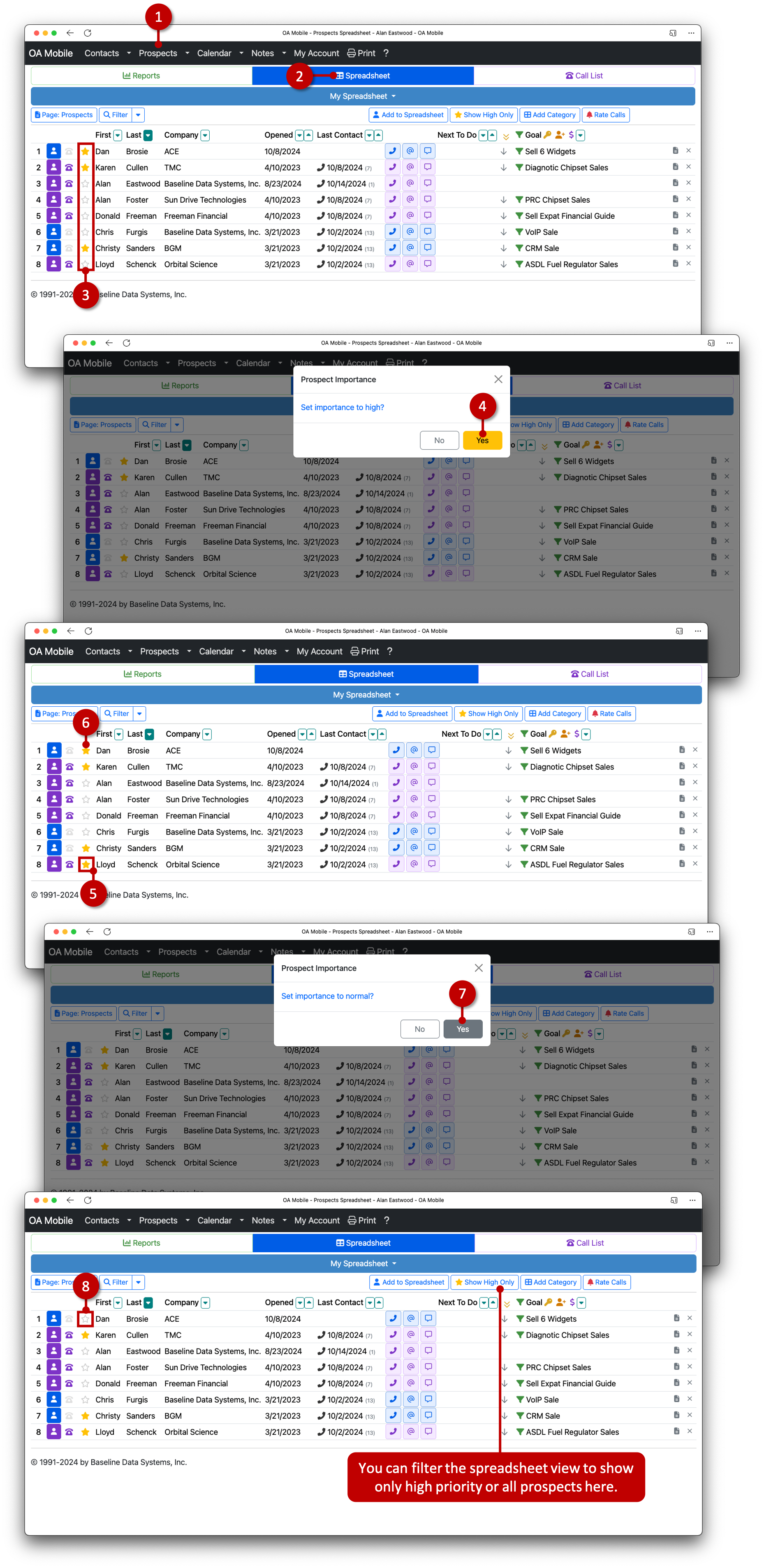
© 1991-2026 - Baseline Data Systems, Inc.