Table of Contents
Welcome to OA Mobile SupportContactsProspects⦁SpreadsheetView Shared SpreadsheetsSpreadsheet PagesSearching the SpreadsheetAdd To Prospect SpreadsheetToggle Prospect PriorityAdd Existing CategoryRate CallsSort By OptionsView Contact DetailsCall List (Add/Remove)Set Prospect PriorityCall NowSend EmailSend Text MessageExpand AllMove ProspectRemove ProspectLeadsCalendarNotesMy AccountAdmin ConsoleUser ConsoleTerms & ConditionsAdditional Information
Sort By Options
The OA Mobile Spreadsheet provides numerous |Sort By| options including First, Last, Company, Last
Contacted, Next To Do, and Goal.
To use the |Sort By| options, follow the steps below.
- From the OA Mobile |Navigation Bar|, select |Prospects|.
- Select the |Spreadsheet| button.
- Above the spreadsheet columns, select a |Sort By| option by choosing either the up or down arrow to sort the column data in ascending or descending order.
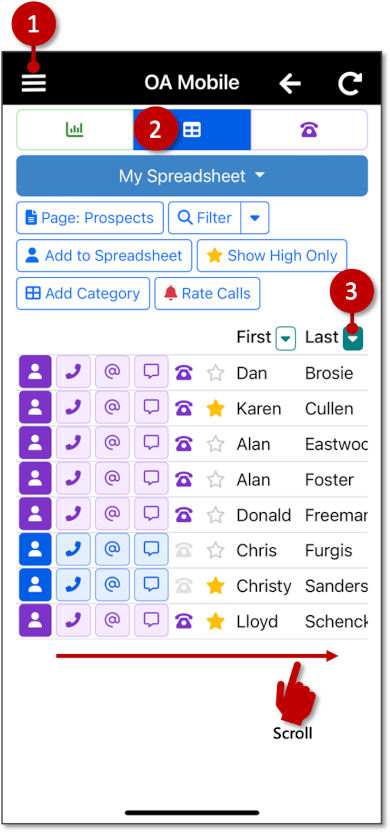
You can scroll the spreadsheet to the right and back to view sort options that may not appear on smaller
screens such as your phone.
The OA Mobile Spreadsheet provides numerous |Sort By| options including First, Last, Company, Last
Contacted, Next To Do, and Goal.
To use the |Sort By| options, follow the steps below.
- From the OA Mobile |Navigation Bar|, select |Prospects|.
- Select the |Spreadsheet| button.
- Above the spreadsheet columns, select a |Sort By| option by choosing either the up or down arrow to sort the column data in ascending or descending order.
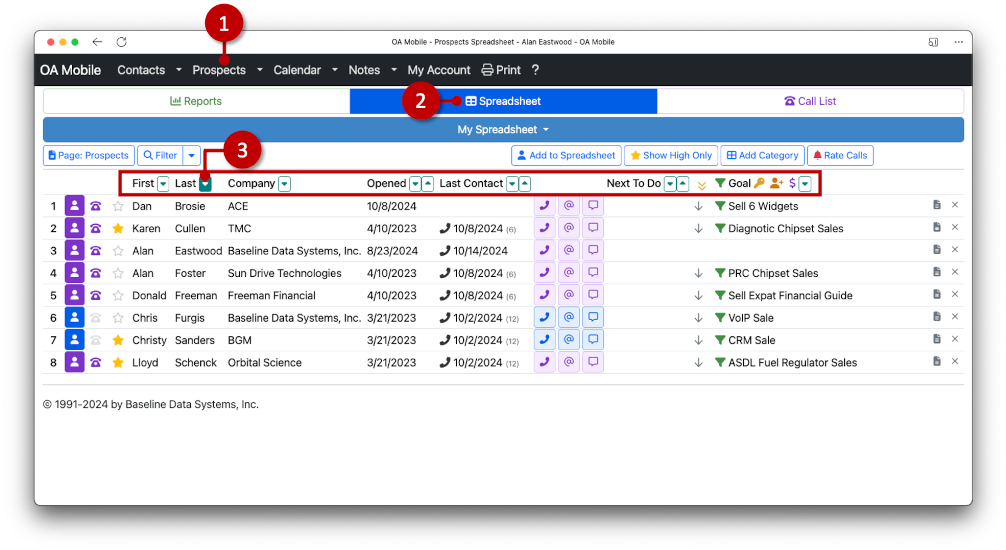
© 1991-2026 - Baseline Data Systems, Inc.