Reports
OA Mobile provides three report types: |Live Status Report|, |Phone Call Report|, and |Activity Report|. A
|Live Status Report| provides a snapshot of a selected spreadsheet
or page, including recent and upcoming activity. Because |Live Status Reports| provide real-time
information,
they can be very useful during sales meetings. |Phone Call Reports| provide a report of calls made by any OA
Mobile user, including rated calls, total calls, and call outcomes. |Phone Call Reports| include active
links
within charts that can be used to bring up the list of prospects,
e.g., calls that had no answer, left a message, etc. Finally, the |All Activity Report| provides monthly
reports for any user and any spreadsheet or page, which includes all
prospect activity, including appointments, calls made, calls received, texts sent, texts received, emails
sent, emails received, and tasks. To access reports, follow the directions below.
- From the |Navigation Bar|, select |Prospects|.
- Select the |Reports| button and choose the type of report you would like to view.
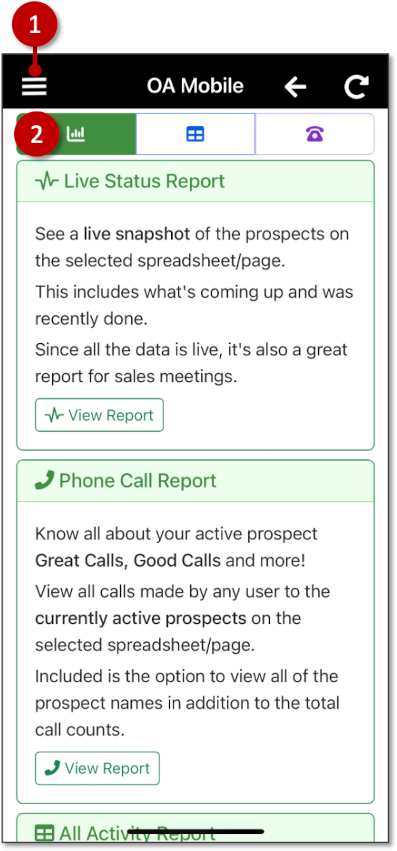
OA Mobile provides three report types: |Live Status Report|, |Phone Call Report|, and |Activity Report|. A
|Live Status Report| provides a snapshot of a selected spreadsheet
or page, including recent and upcoming activity. Because |Live Status Reports| provide real-time
information,
they can be very useful during sales meetings. |Phone Call Reports| provide a report of calls made by any OA
Mobile user, including rated calls, total calls, and call outcomes. |Phone Call Reports| include active
links
within charts that can be used to bring up the list of prospects,
e.g., calls that had no answer, left a message, etc. Finally, the |All Activity Report| provides monthly
reports for any user and any spreadsheet or page, which includes all
prospect activity, including appointments, calls made, calls received, texts sent, texts received, emails
sent, emails received, and tasks. To access reports, follow the directions below.
- From the |Navigation Bar|, select |Prospects|.
- Select the |Reports| button and choose the type of report you would like to view.
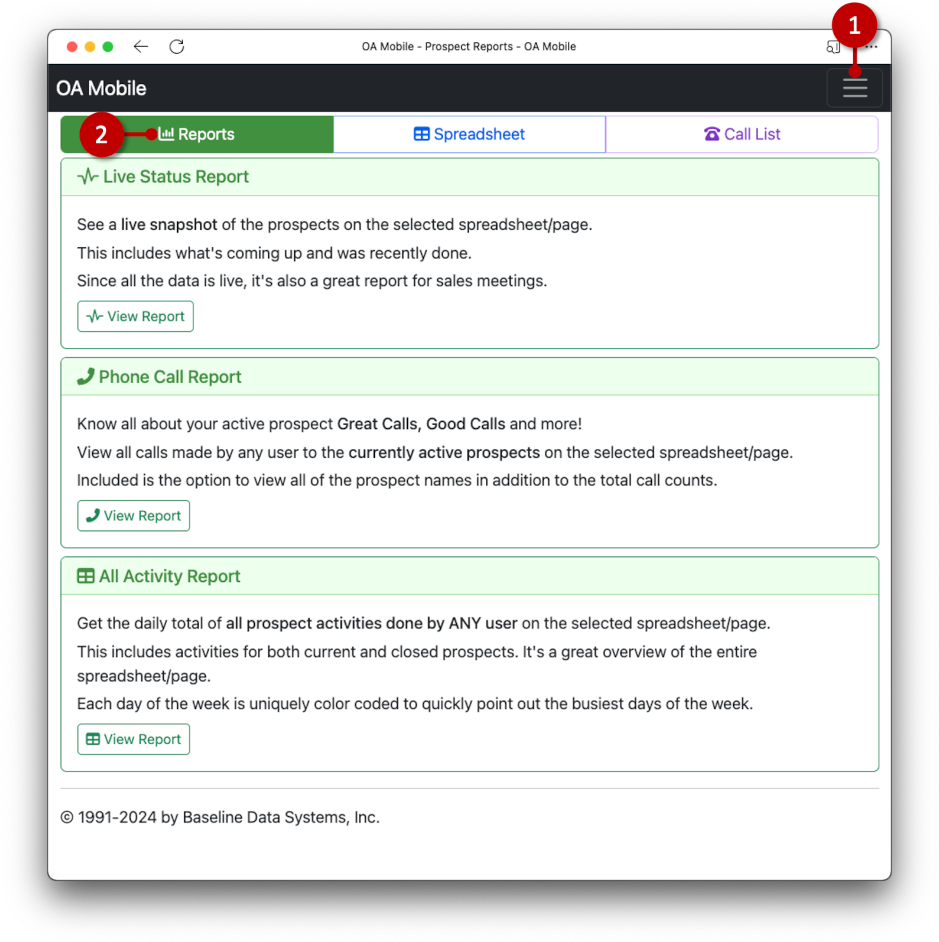
© 1991-2026 - Baseline Data Systems, Inc.