My Account
|My Account| provides access to the Admin and Users Console, Email Address Login Setup, Third-Party
Settings such as RingCentral, Custom Field management, and a list of users
who are the admins on your account.
The |Admin Console| is used to manage your monthly subscription, account contact information, billing, and
account statements.
The |Users Console| allows you to view the number of active users and sessions, as well as email login
confirmation status.
This section also allows you to modify user settings, including User Name, Login Name, Admin Status, and
access to third-party software support.
- From the OA Mobile App Menu, select |My Account|.
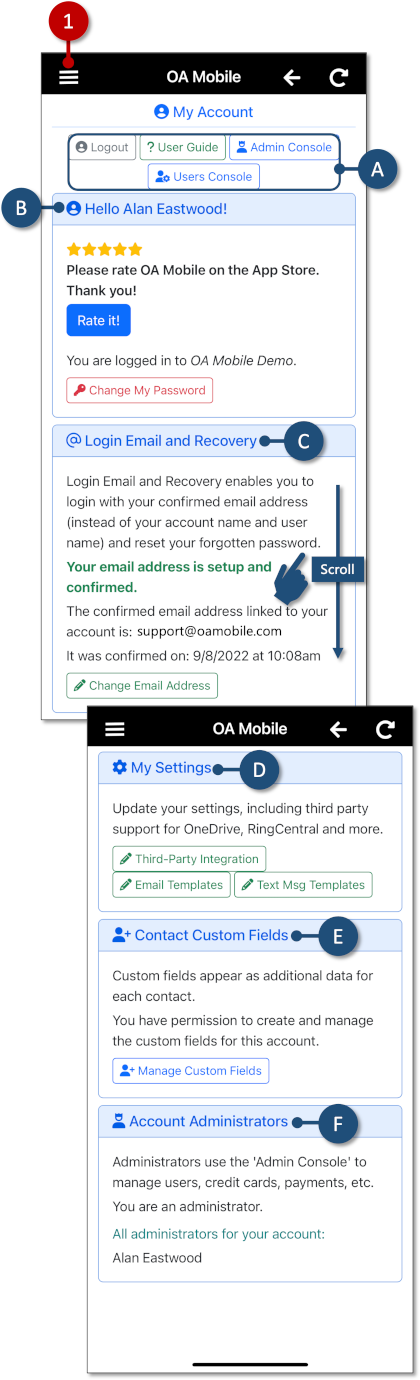
- A: Provides options to Logout, access the User Guide, Admin Console, and User Console.
- B: Displays the Current Logged-in User, the Account Name, and a Change Password option.
- C: Used to set up login recovery, allowing your login information to be sent to your verified email address.
- D: Provides options to integrate with Third-Party Applications, create and manage Email Templates, and create and manage Text Message Templates.
- E: Used to create and manage |Custom Fields| in OA Mobile.
- F: Displays the current Account Administrator(s).
|My Account| provides access to the Admin and Users Console, Email Address Login Setup, Third-Party
Settings such as RingCentral, Custom Field management, and a list of users
who are the admins on your account.
The |Admin Console| is used to manage your monthly subscription, account contact information, billing, and
account statements.
The |Users Console| allows you to view the number of active users and sessions, as well as email login
confirmation status.
This section also allows you to modify user settings, including User Name, Login Name, Admin Status, and
access to third-party software support.
- From the OA Mobile Navigation Menu, select |My Account|.
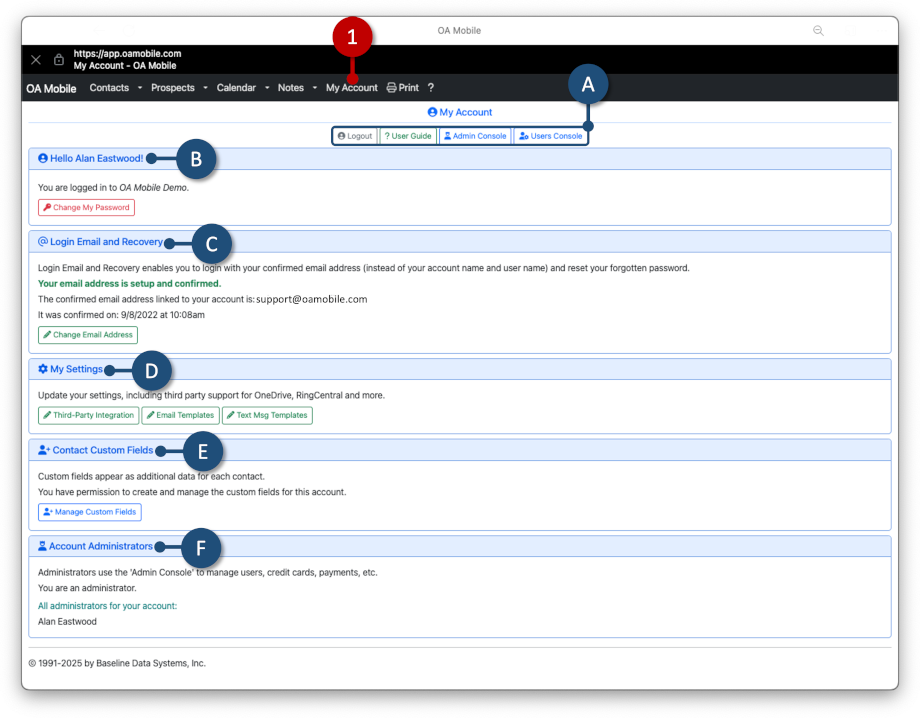
- A: Provides options to Logout, access the User Guide, Admin Console, and User Console.
- B: Displays the Current Logged-in User, the Account Name, and a Change Password option.
- C: Used to set up login recovery, allowing your login information to be sent to your verified email address.
- D: Provides options to integrate with Third-Party Applications, create and manage Email Templates, and create and manage Text Message Templates.
- E: Used to create and manage |Custom Fields| in OA Mobile.
- F: Displays the current Account Administrator(s).
Subtopics
© 1991-2026 - Baseline Data Systems, Inc.