Table of Contents
Welcome to OA Mobile SupportContactsProspects⦁SpreadsheetView Shared SpreadsheetsSpreadsheet PagesSearching the SpreadsheetAdd To Prospect SpreadsheetToggle Prospect PriorityAdd Existing CategoryRate CallsSort By OptionsView Contact DetailsCall List (Add/Remove)Set Prospect PriorityCall NowSend EmailSend Text MessageExpand AllMove ProspectRemove ProspectLeadsCalendarNotesMy AccountAdmin ConsoleUser ConsoleTerms & ConditionsAdditional Information
Toggle Prospect Priority
The OA Mobile Spreadsheet provides various filter options. To toggle between 'Normal' and 'High Priority'
prospects, follow the steps below.
- From the |Navigation Bar|, select |Prospects|.
- Select the |Spreadsheet| button.
- Select the |Show High Only| button to display only prospects marked as high priority. (To display all prospects again, select |Show All|.)
- The spreadsheet will now display only high-priority prospects.
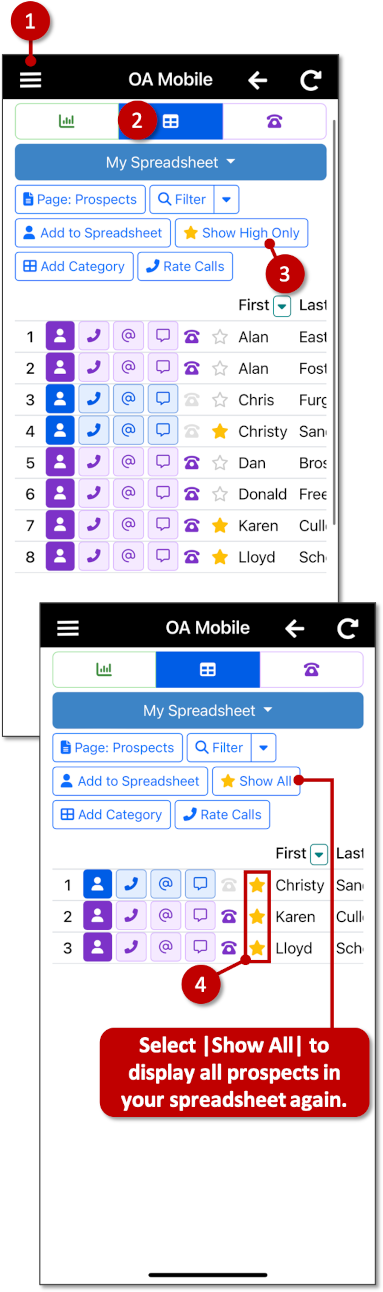
The OA Mobile Spreadsheet provides various filter options. To toggle between 'Normal' and 'High Priority'
prospects, follow the steps below.
- From the |Navigation Bar|, select |Prospects|.
- Select the |Spreadsheet| button.
- Select the |Show High Only| button to display only prospects marked as high priority. (To display all prospects again, select |Show All|.)
- The spreadsheet will now display only high-priority prospects.
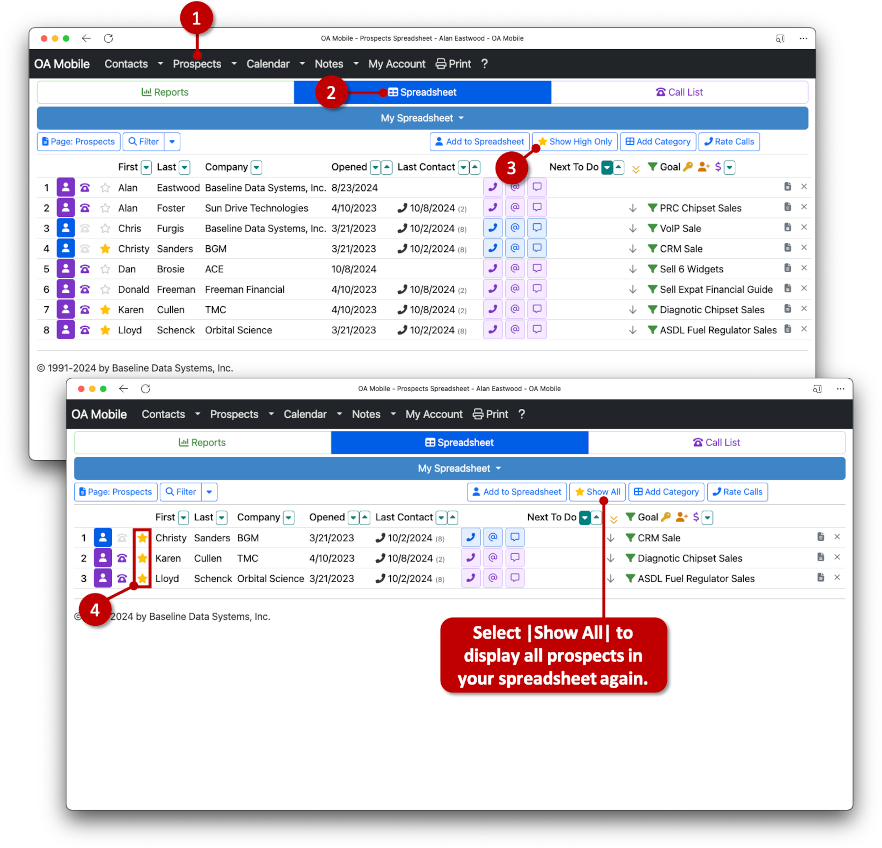
© 1991-2026 - Baseline Data Systems, Inc.