Table of Contents
Welcome to OA Mobile SupportContactsProspects⦁SpreadsheetView Shared SpreadsheetsSpreadsheet PagesSearching the SpreadsheetAdd To Prospect SpreadsheetToggle Prospect PriorityAdd Existing CategoryRate CallsSort By OptionsView Contact DetailsCall List (Add/Remove)Set Prospect PriorityCall NowSend EmailSend Text MessageExpand AllMove ProspectRemove ProspectLeadsCalendarNotesMy AccountAdmin ConsoleUser ConsoleTerms & ConditionsAdditional Information
View Contact Details
You can view contact details directly from within the spreadsheet. To do so, follow the steps below.
- Select the |Prospects| menu.
- Select the |Spreadsheet| button.
- Select the |View Contact| button to the left of the prospect whose contact details you want to view.
- The contact details screen will display the prospect’s information including contact info, categories, custom fields, contact notes, OneDrive and SharePoint attachments, and the contact activity log.
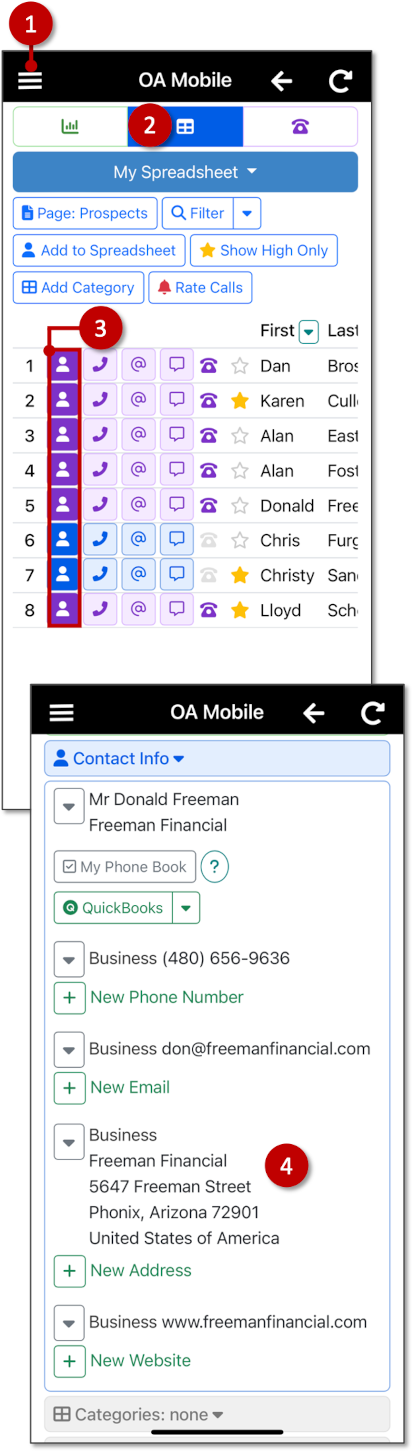
The blue |Contact Details| icon indicates that the prospect is on the spreadsheet. The purple |Contact
Details| icon indicates the prospect is on both the spreadsheet and the call list.
You can view contact details directly from within the spreadsheet. To do so, follow the steps below.
- Select the |Prospects| menu.
- Select the |Spreadsheet| button.
- Select the |View Contact| button to the left of the prospect whose contact details you want to view.
- The contact details screen will display the prospect’s information including contact info, categories, custom fields, contact notes, OneDrive and SharePoint attachments, and the contact activity log.
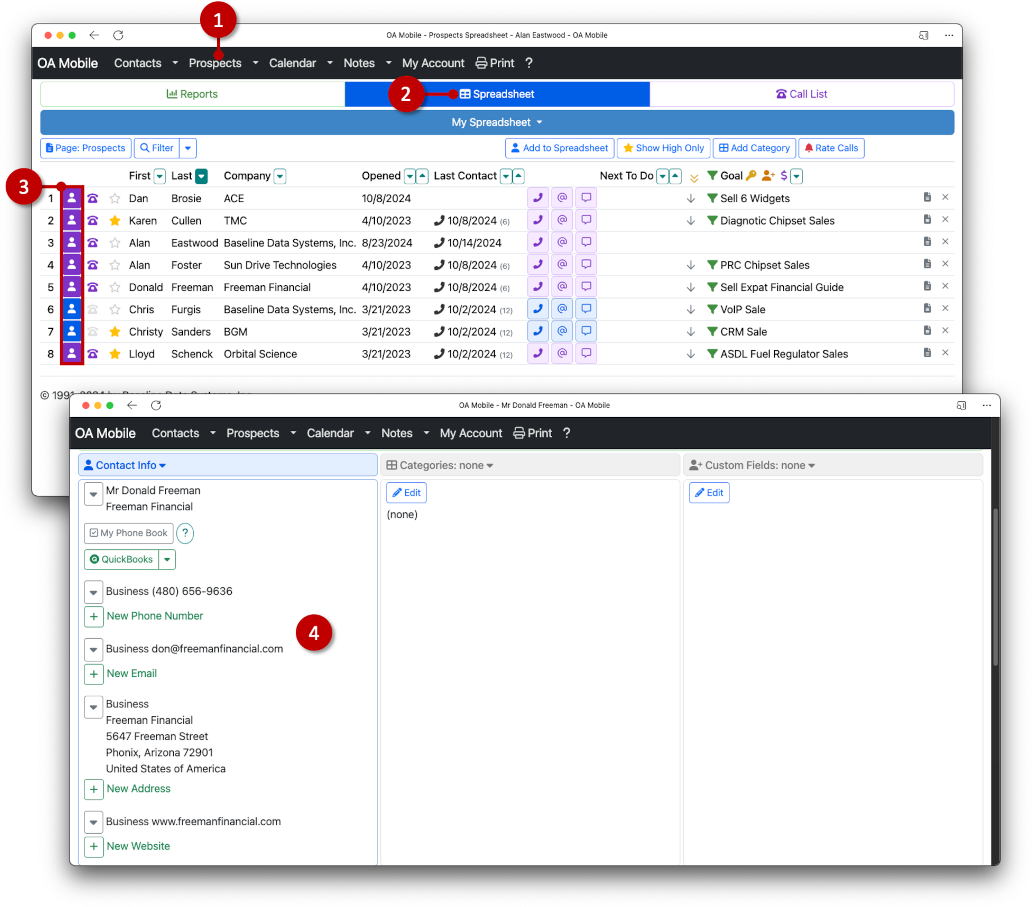
The blue |Contact Details| icon indicates that the prospect is on the spreadsheet. The purple |Contact
Details| icon indicates the prospect is on both the spreadsheet and the call list.
© 1991-2026 - Baseline Data Systems, Inc.