Table of Contents
Welcome to OA Mobile SupportContactsProspects⦁SpreadsheetView Shared SpreadsheetsSpreadsheet PagesSearching the SpreadsheetAdd To Prospect SpreadsheetToggle Prospect PriorityAdd Existing CategoryRate CallsSort By OptionsView Contact DetailsCall List (Add/Remove)Set Prospect PriorityCall NowSend EmailSend Text MessageExpand AllMove ProspectRemove ProspectLeadsCalendarNotesMy AccountAdmin ConsoleUser ConsoleTerms & ConditionsAdditional Information
Send Email
You can send and log all emails to your prospects via the |Send Email| option in your spreadsheet. To send
an email to a prospect from your spreadsheet, follow the directions below.
- From the |Navigation| bar, select |Prospects|.
- Select the |Spreadsheet| button.
- Choose the prospect you would like to email, then select the |Send Email| button.
- Compose your email.
- Select |Send Email|. Your email will be sent via your default email client and logged within the prospect's |Activity Log| in OA Mobile.
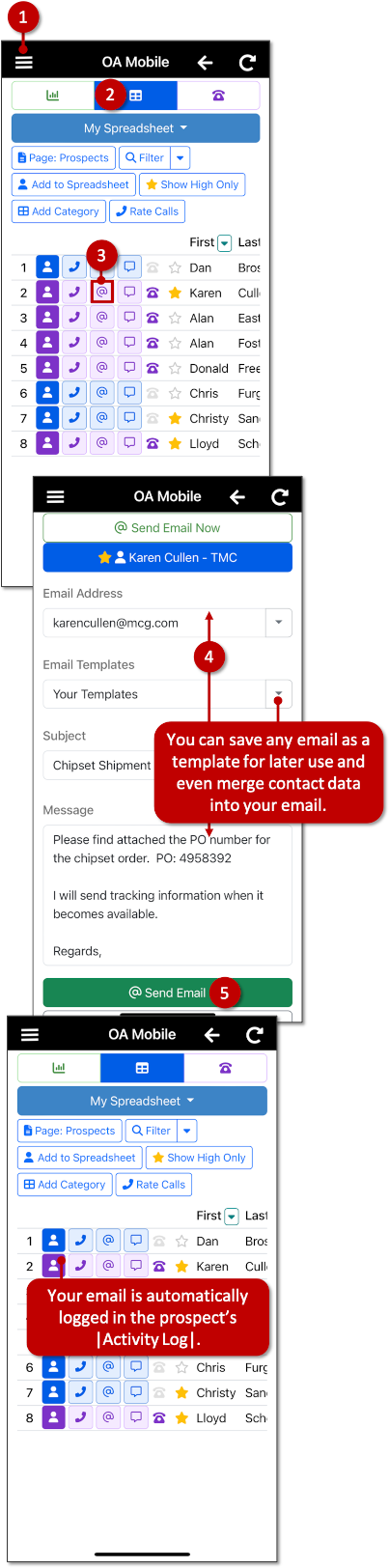
Note: All emails can be saved as templates for later use. You can create generic emails with merge fields to
automatically insert customer
information into your email, making each message more personal. This process also saves time.
Emails are sent through your default email client.
You can send and log all emails to your prospects via the |Send Email| option in your
spreadsheet. To send
an email to a prospect from your spreadsheet, follow the directions below.
- From the |Navigation| bar, select |Prospects|.
- Select the |Spreadsheet| button.
- Choose the prospect you would like to email, then select the |Send Email| button.
- Compose your email.
- Select |Send Email|. Your email will be sent via your default email client.
- Select |Log the Email|. Your email will be logged within the prospect's |Activity Log| in OA Mobile.
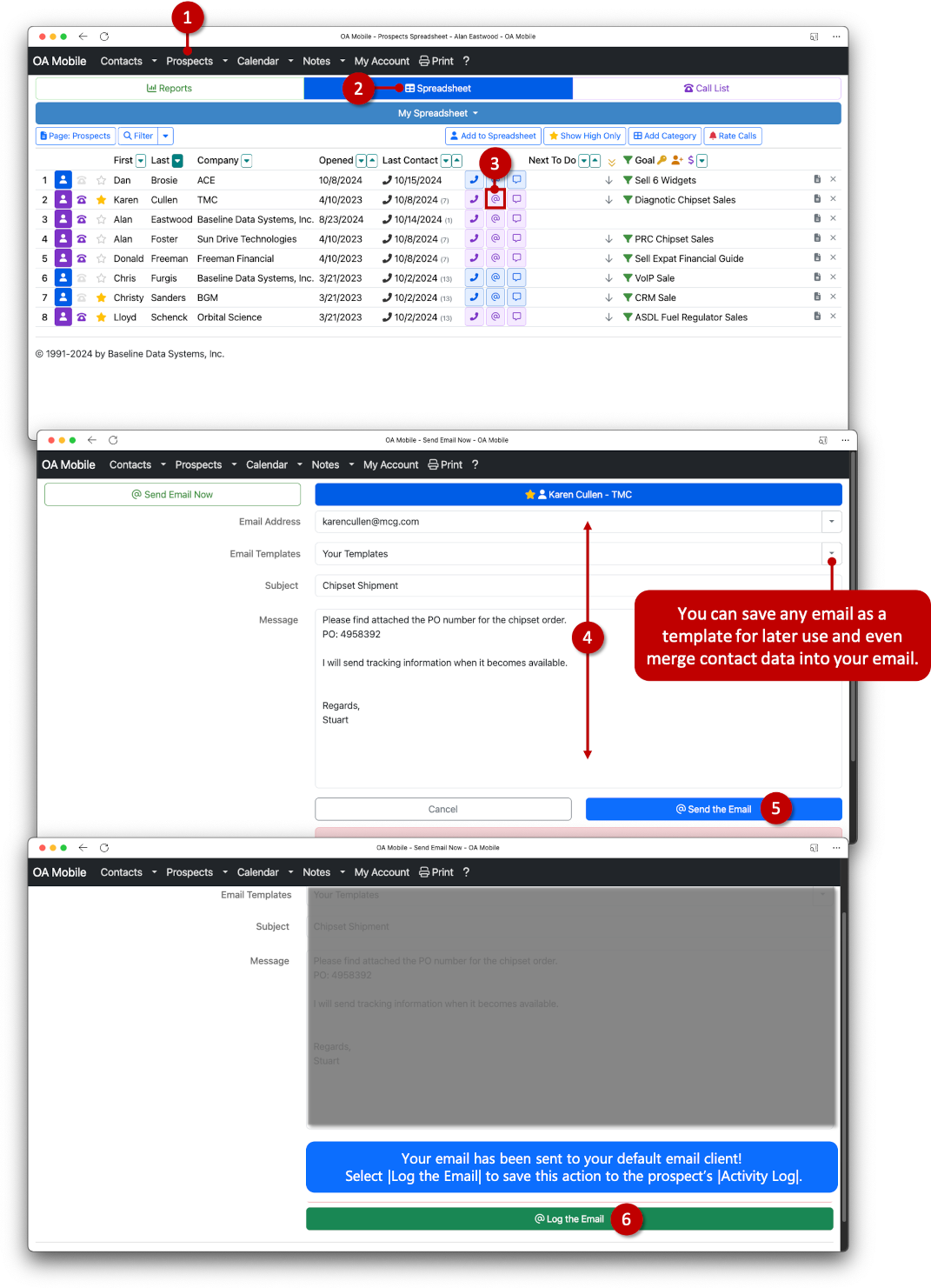
Note: All emails can be saved as templates for later use. You can create generic emails with merge fields to
automatically insert customer
information into your email, making each message more personal. This process also saves time.
Emails are sent through your default email client.
© 1991-2026 - Baseline Data Systems, Inc.