Table of Contents
Welcome to OA Mobile SupportContactsSearching ContactsSearch (A-Z)Search (Find by Name)Search the Prospect SpreadsheetSearch My Phone BookMore OptionsShow Recent ContactsCategory SearchAny Company SearchPhone Number SearchEmail SearchStreet SearchCustom Field SearchSearch by LocationSearch by Create/Edit DateMost Recent SearchProspectsLeadsCalendarNotesMy AccountAdmin ConsoleUser ConsoleTerms & ConditionsAdditional Information
More Options
The |More Options| button provides additional search features. Follow the steps below to use the |More
Options| feature.
- From the |Navigation Bar| in the OA Mobile App, select |Contacts|.
- On the main screen, select the |More Options| button.
- Select your preferred search type.
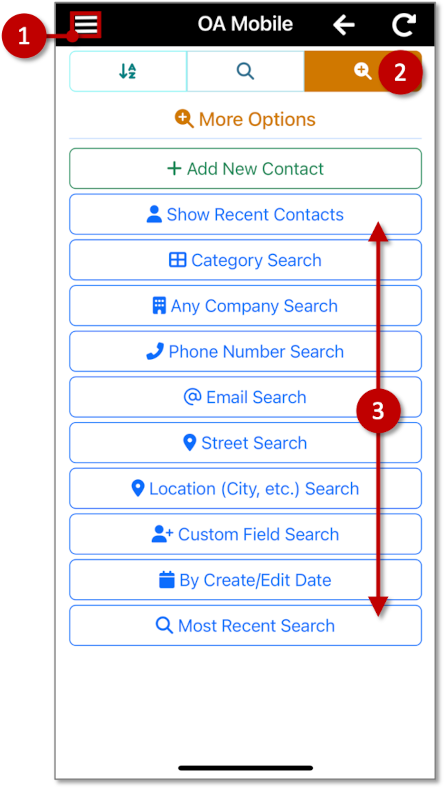
The |More Options| button provides additional search features. Follow the steps below to use the |More
Options| feature.
- From the |Navigation Bar|, select |Contacts|.
- On the main screen, select the |More Options| button.
- Select your preferred search type.
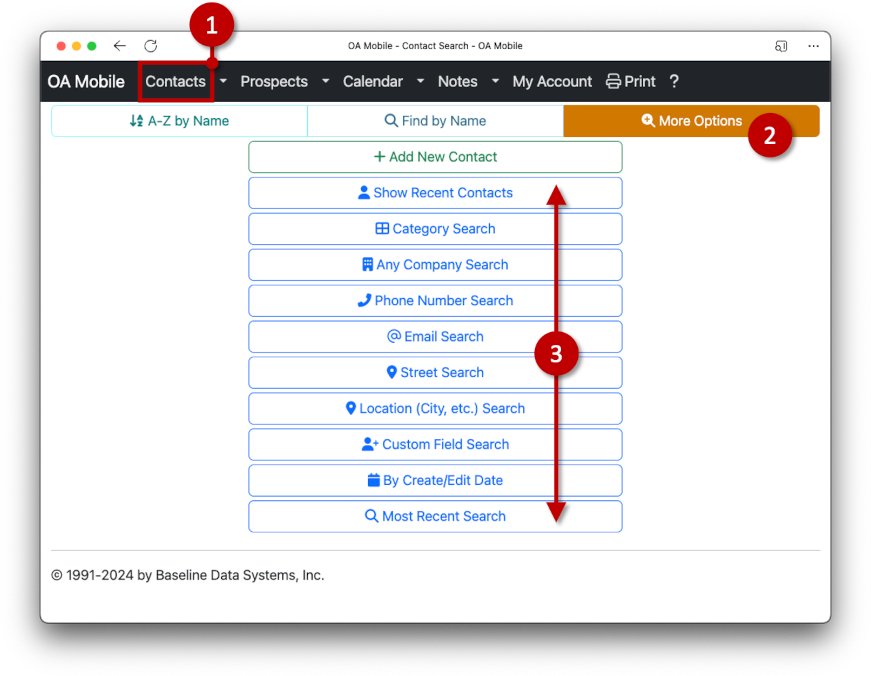
Subtopics
© 1991-2026 - Baseline Data Systems, Inc.