Table of Contents
Welcome to OA Mobile SupportContactsSearching ContactsMore OptionsShow Recent ContactsCategory SearchAny Company SearchPhone Number SearchEmail SearchStreet SearchCustom Field SearchSearch by LocationSearch by Create/Edit DateMost Recent SearchProspectsLeadsCalendarNotesMy AccountAdmin ConsoleUser ConsoleTerms & ConditionsAdditional Information
Phone Number Search
The OA Mobile App provides multiple search options to help you quickly and easily locate your contacts and
prospects.
One such option is searching for a contact or prospect by phone number. To use this feature, follow the
directions below.
- From the OA Mobile application, select |Contacts| from the |Navigation Bar|.
- On the |Search for a Contact| screen, select |More Options|.
- From |More Options|, select |Phone Number Search|.
- On the |Search by Phone Number| screen, enter a 10-digit phone number.
- Select the |Search| button.
- The OA Mobile App will display matching contact(s) on the search results screen.
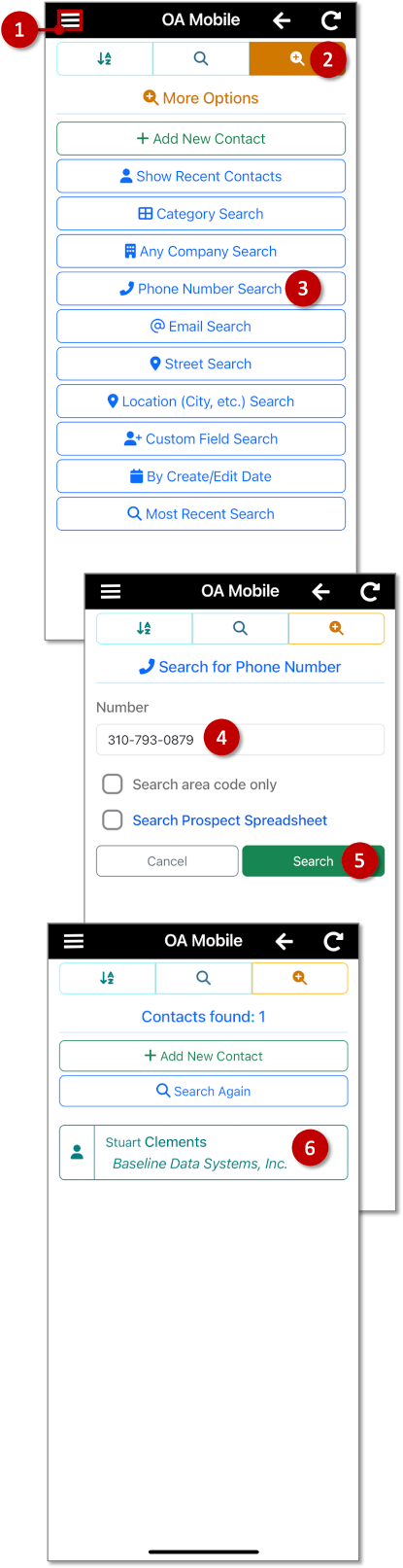
To limit the search to only your Prospect Spreadsheet, select the |Search Prospect Spreadsheet| option.
To search only by area code, select the |Search Area Code Only| option.
To search by area code AND within your Prospect Spreadsheet, select both the |Search Area Code Only| and
|Search Prospect Spreadsheet| options.
OA Mobile Desktop provides multiple search options to help you quickly and easily locate your contacts and
prospects.
One such option is searching for a contact or prospect by phone number. To use this feature, follow the
directions below.
- From the OA Mobile application, select |Contacts| from the |Navigation Bar|.
- On the |Search for a Contact| screen, select |More Options|.
- From |More Options|, select |Phone Number Search|.
- On the |Search by Phone Number| screen, enter a 10-digit phone number.
- Select the |Search| button.
- OA Mobile will display matching contact(s) on the search results screen.
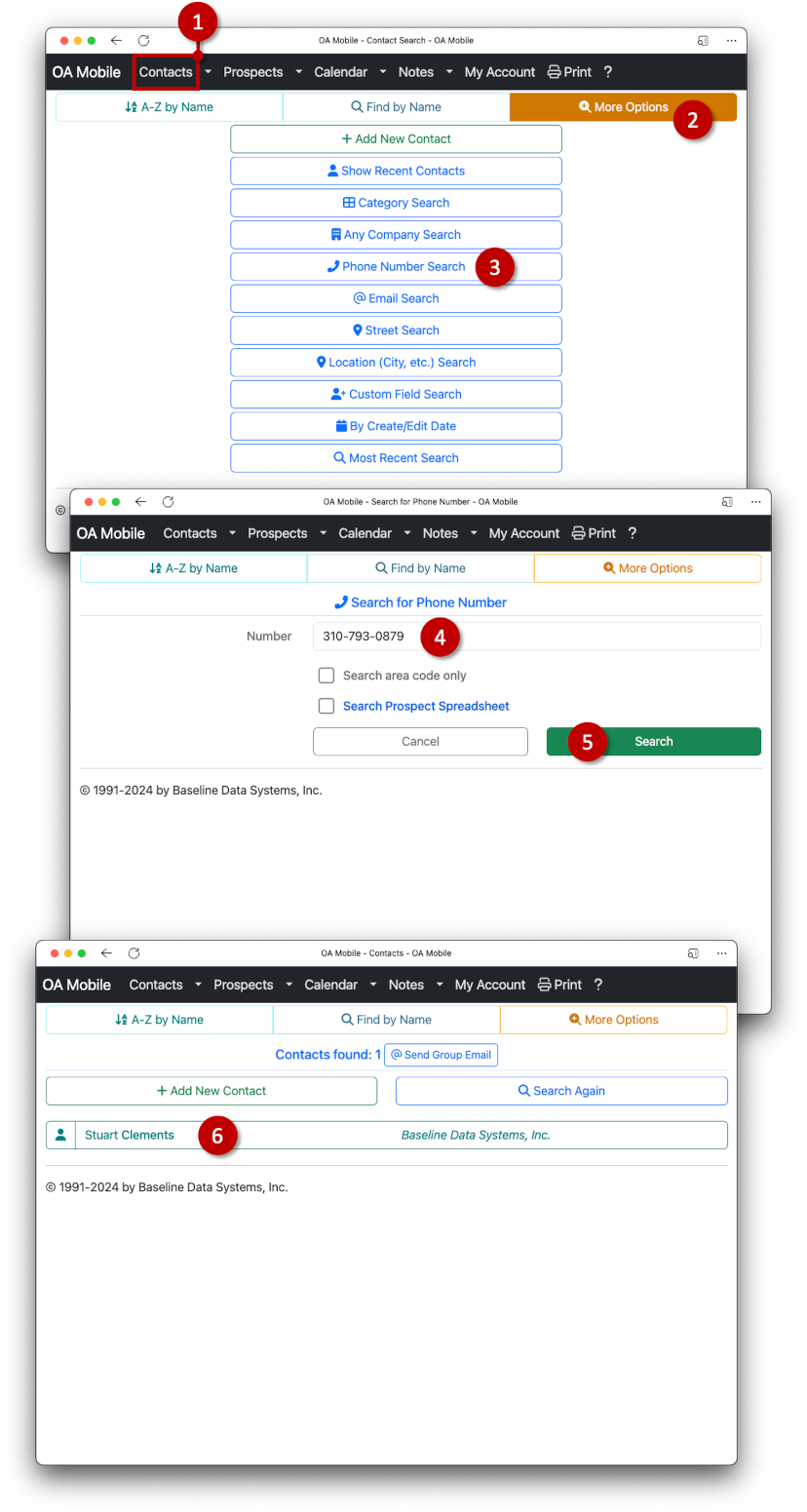
To limit the search to only your Prospect Spreadsheet, select the |Search Prospect Spreadsheet| option.
To search only by area code, select the |Search Area Code Only| option.
To search by area code AND within your Prospect Spreadsheet, select both the |Search Area Code Only| and
|Search Prospect Spreadsheet| options.
© 1991-2026 - Baseline Data Systems, Inc.