Table of Contents
Welcome to OA Mobile SupportContactsSearching ContactsMore OptionsShow Recent ContactsCategory SearchAny Company SearchPhone Number SearchEmail SearchStreet SearchCustom Field SearchSearch by LocationSearch by Create/Edit DateMost Recent SearchProspectsLeadsCalendarNotesMy AccountAdmin ConsoleUser ConsoleTerms & ConditionsAdditional Information
Search by Create/Edit Date
You can search for contacts that were created or edited in OA Mobile within the last 30 days. To do this,
follow the steps below.
- From the OA Mobile |Navigation Bar|, select |Contacts|.
- Select |Show More Options|.
- On the |Search for a Contact| screen, select |By Create/Edit Date|.
- Choose the |By Create/Edit Date| search option.
- Select the |Search| button.
- Your search results will appear on the search results screen.
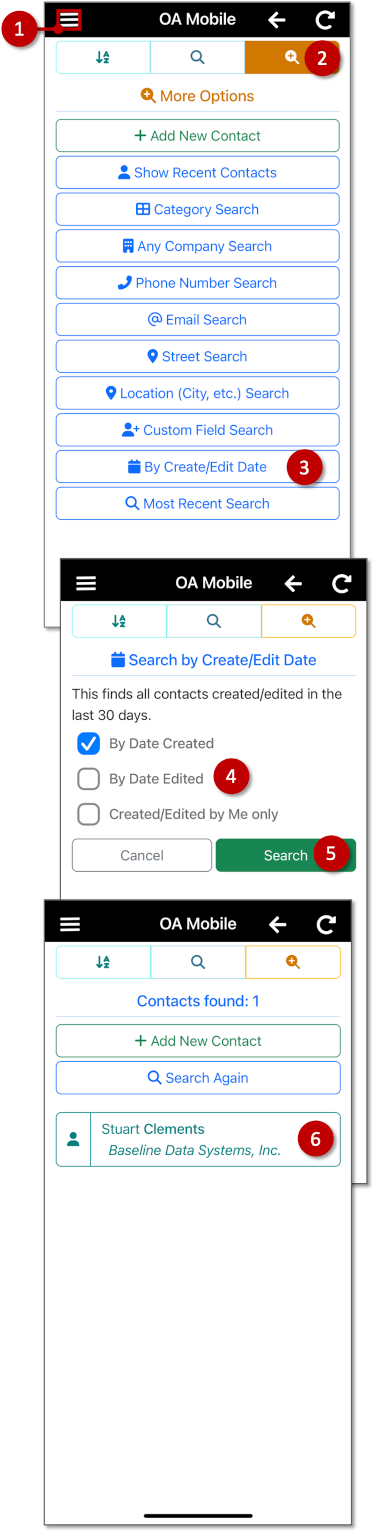
You can search for contacts that were created or edited in OA Mobile within the last 30 days. To do this,
follow the steps below.
- From the OA Mobile |Navigation Bar|, select |Contacts|.
- Select |Show More Options|.
- On the |Search for a Contact| screen, select |By Create/Edit Date|.
- Choose the |By Create/Edit Date| search option.
- Select the |Search| button.
- Your search results will appear on the search results screen.
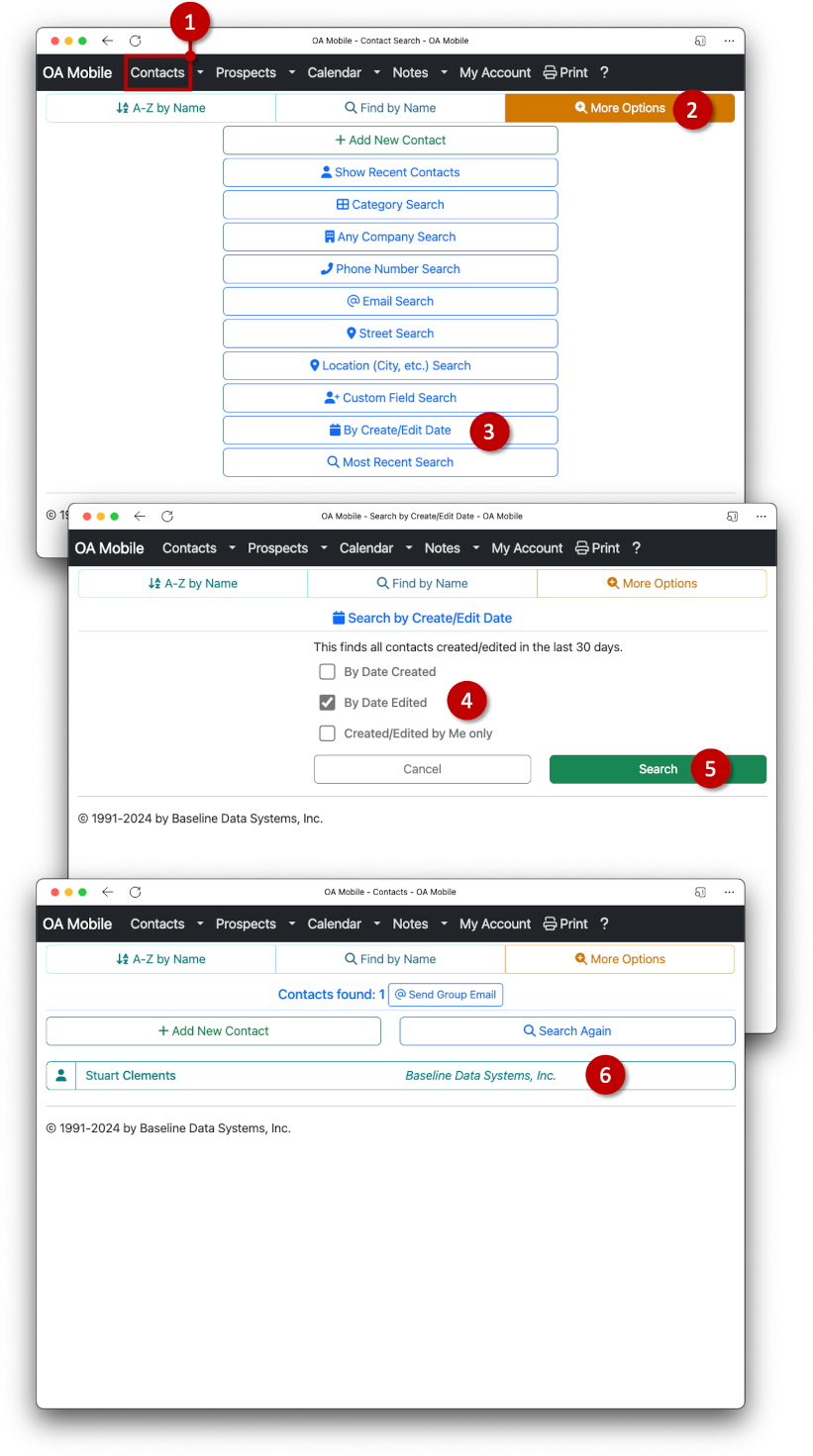
© 1991-2026 - Baseline Data Systems, Inc.