Search the Prospect Spreadsheet
To search for contacts located 'ONLY' in your spreadsheet, follow the directions below.
- From the OA Mobile App Navigation Bar, select |Contacts|.
- Select |Find by Name|.
- Select the |Search Prospect Spreadsheet| box.
- Enter some contact information to search by.
- Select the |Search| button.
- Your search results will appear in your spreadsheet.
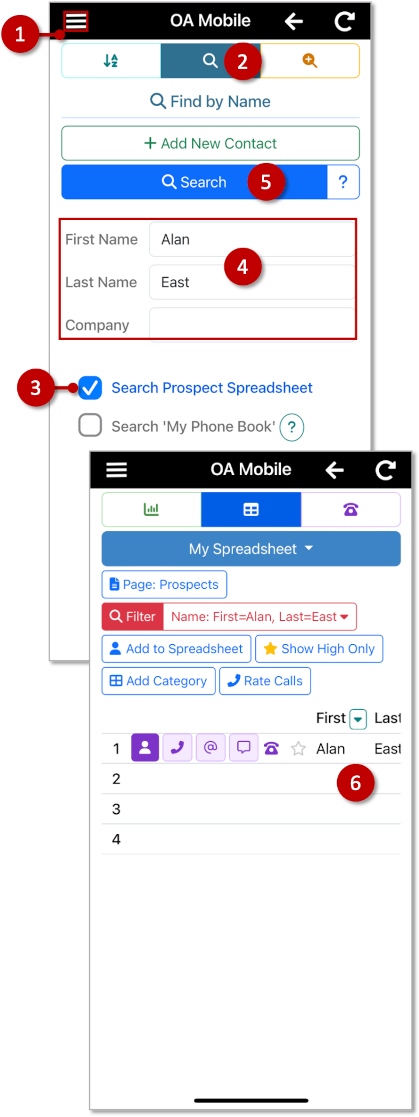
To search for contacts located 'ONLY' in your spreadsheet, follow the directions below.
- From the OA Mobile Navigation Bar, select |Contacts|.
- Select |Find by Name|.
- Select the |Search Prospect Spreadsheet| box.
- Enter some contact information to search by.
- Select the |Search| button.
- Your search results will appear in your spreadsheet.
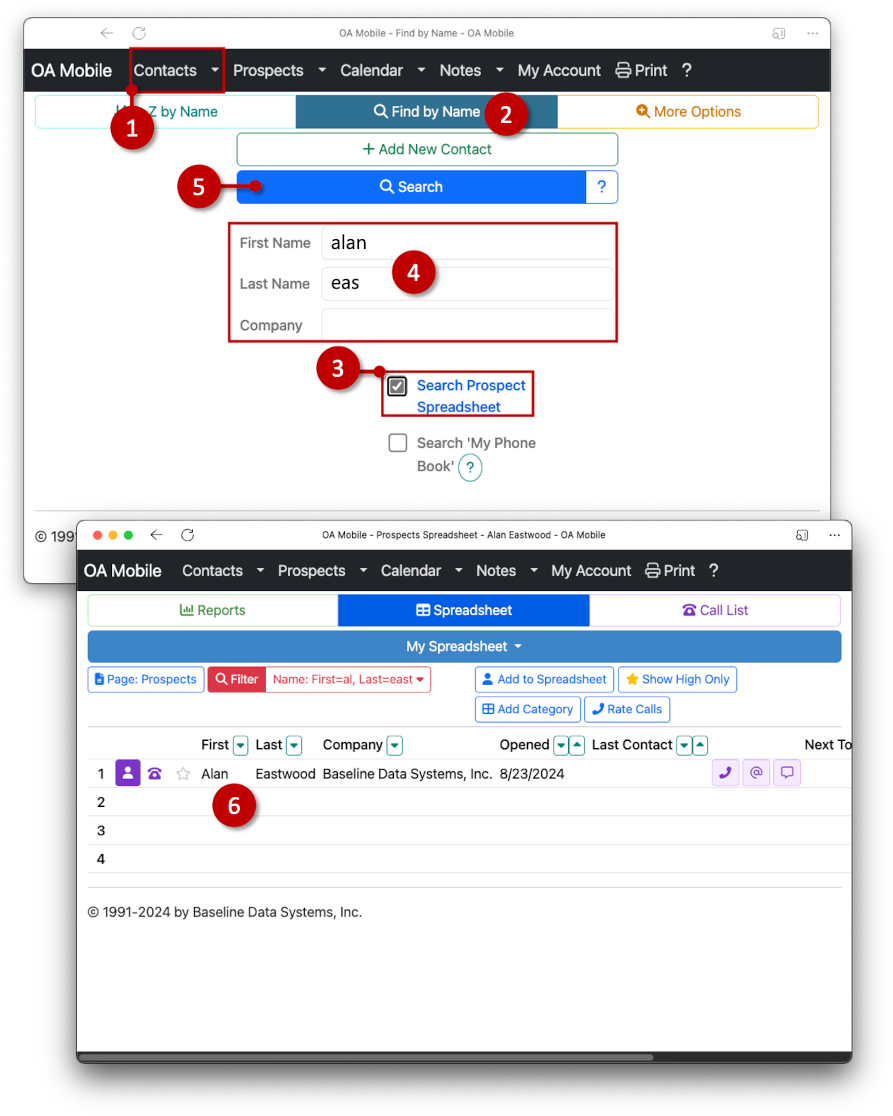
© 1991-2026 - Baseline Data Systems, Inc.