Table of Contents
Welcome to OA Mobile SupportContactsSearching ContactsMore OptionsShow Recent ContactsCategory SearchAny Company SearchPhone Number SearchEmail SearchStreet SearchCustom Field SearchSearch by LocationSearch by Create/Edit DateMost Recent SearchProspectsLeadsCalendarNotesMy AccountAdmin ConsoleUser ConsoleTerms & ConditionsAdditional Information
Any Company Search
You can search for a company name across all contacts and all company fields within the OA Mobile App. To do
this, follow the directions below:
- From the |Navigation Bar| select |Contacts|.
- Select |More Options|.
- Select |Any Company Search|.
- Enter the company name you would like to find.
- Select the |Search| button.
- OA Mobile will return your search results.
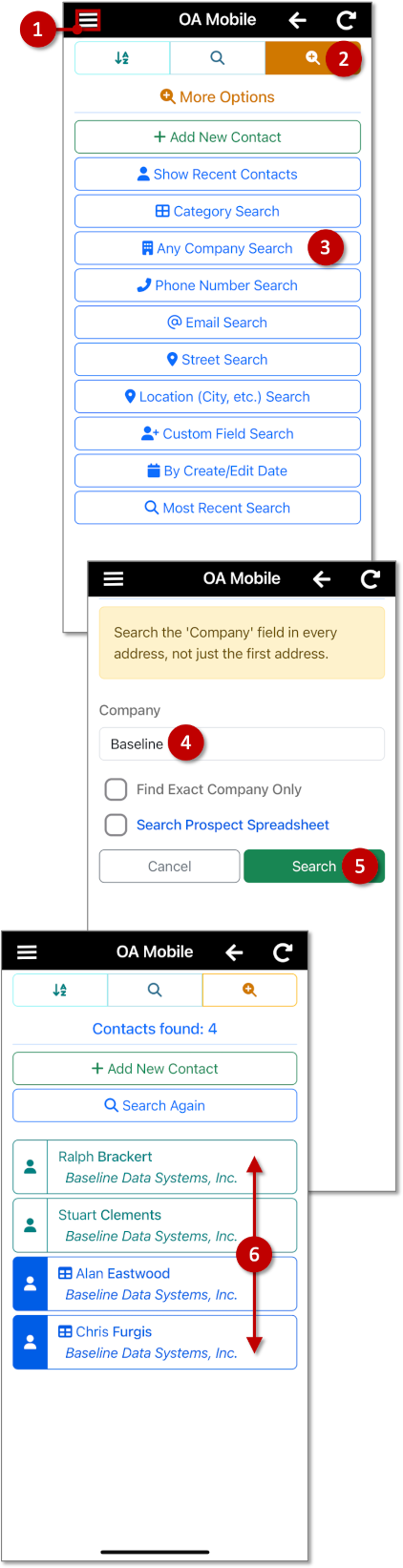
Selecting the |Find Exact Company Only| option will return only those contacts containing the exact text
that you entered into the |Company| field. This search is 'not' case sensitive.
Selecting the |Search Prospect Spreadsheet| will limit the search to the |Prospect Spreadsheet| only,
including all pages within.
You can search for a company name across all contacts and all company fields within OA Mobile. To do this,
follow the directions below:
- From the |Navigation Bar| select |Contacts|.
- Select |More Options|.
- Select |Any Company Search|.
- Enter the company name you would like to find.
- Select the |Search| button.
- OA Mobile will return your search results.
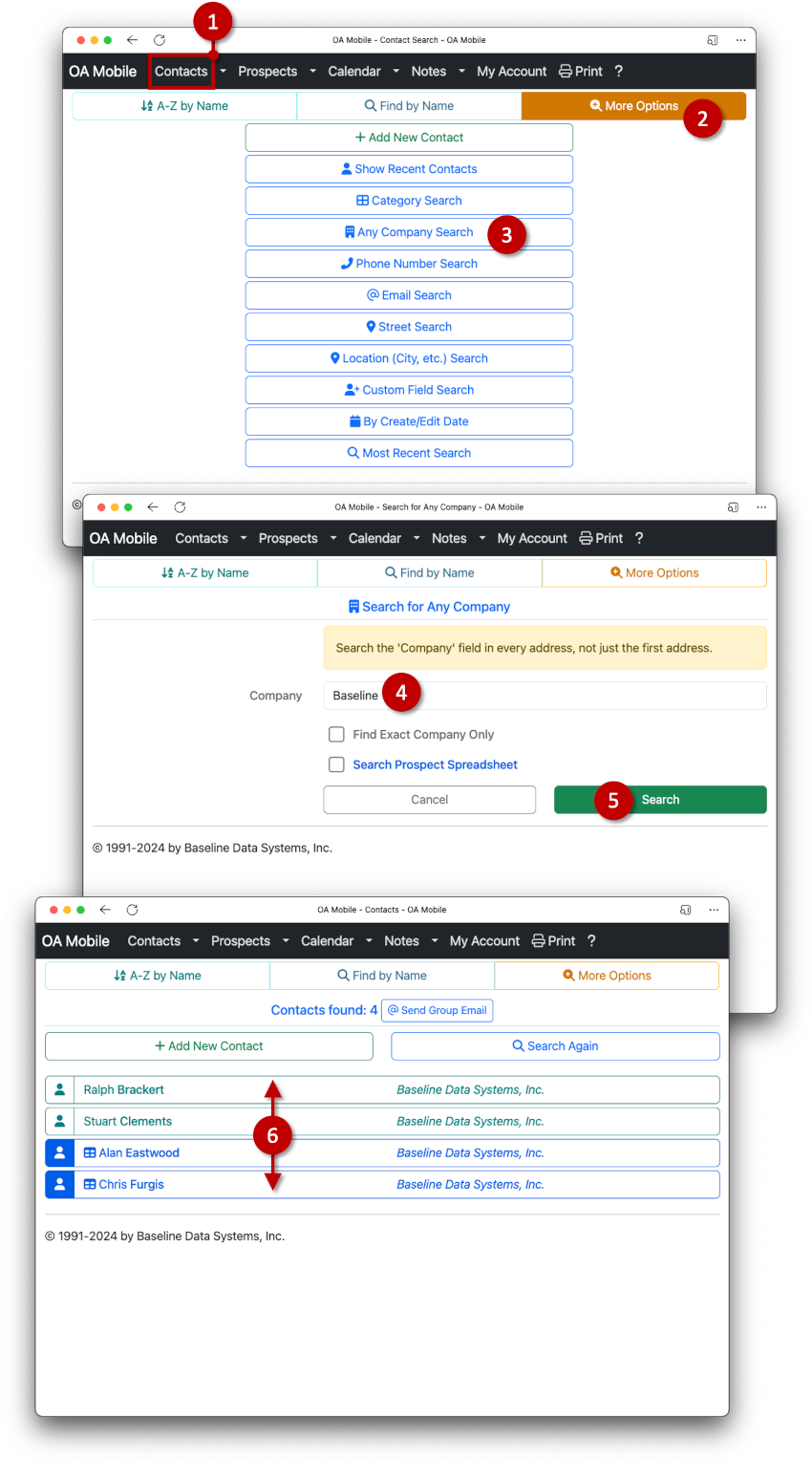
Selecting the |Find Exact Company Only| option will return only those contacts containing the exact text
that you entered into the |Company| field. This search is 'not' case sensitive.
Selecting the |Search Prospect Spreadsheet| will limit the search to the |Prospect Spreadsheet| only,
including all pages within.
© 1991-2026 - Baseline Data Systems, Inc.