Search My Phone Book
My Phone Book is often used to separate your commonly used contacts from other contacts. This can be
very useful when searching for a contact. To search for contacts located 'ONLY' in your My Phone Book
folder, follow the directions below.
- From the OA Mobile App Navigation Bar, select |Contacts|.
- Select |Find by Name|.
- Select the |Search My Phone Book| box.
- Enter some contact information to search by.
- Select the |Search| button.
- Your search results will appear in the search results.
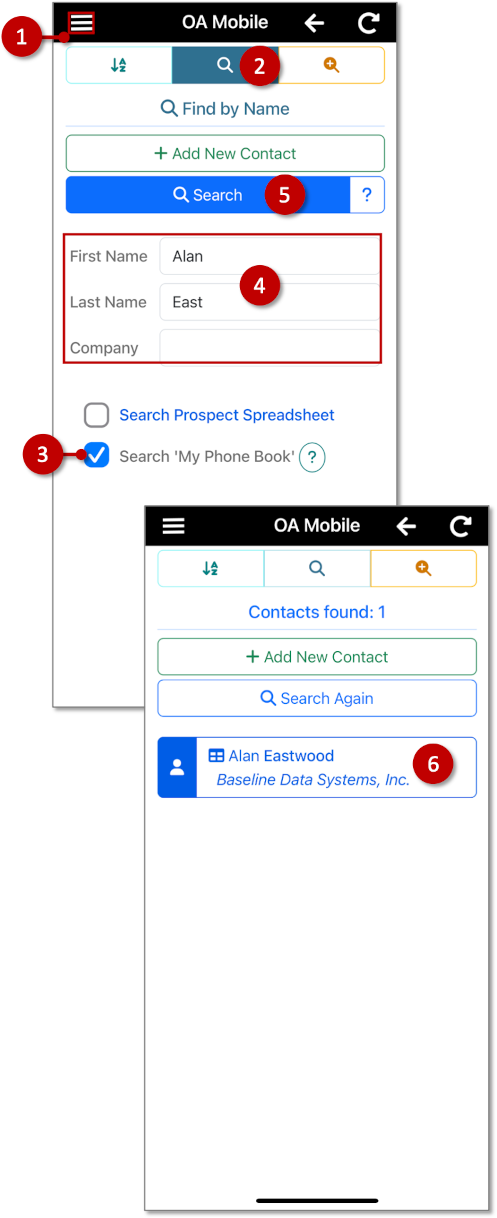
My Phone Book is often used to separate your commonly used contacts from other contacts. This can be
very useful when searching for a contact. To search for contacts located 'ONLY' in your My Phone Book
folder, follow the directions below.
- From the OA Mobile Navigation Bar, select |Contacts|.
- Select |Find by Name|.
- Select the |Search My Phone Book| box.
- Enter some contact information to search by.
- Select the |Search| button.
- Your search results will appear in the search results.
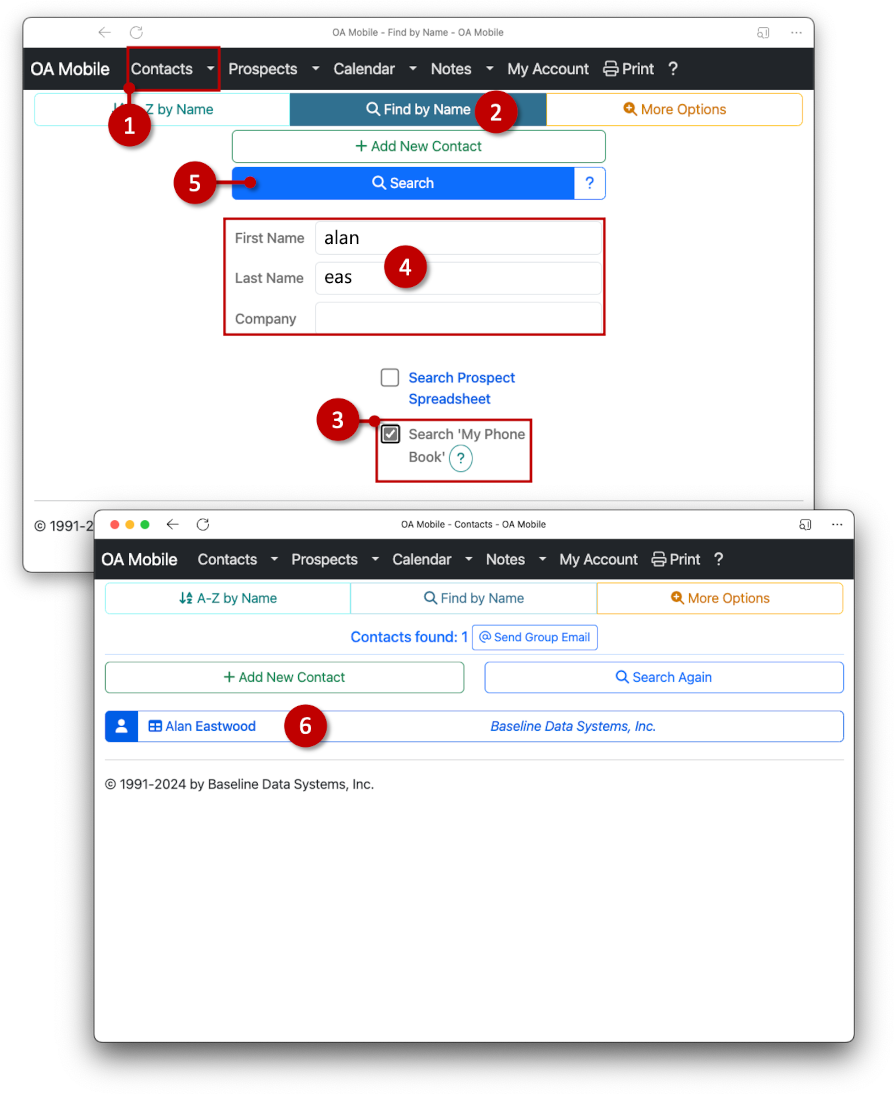
© 1991-2026 - Baseline Data Systems, Inc.