Table of Contents
Welcome to OA Mobile SupportContactsProspects⦁Call ListView User Call ListsFilter By PagesSearch FilterToggle PriorityAdd CategoryProspect DetailsCalling a ProspectCall List EmailSending a TextRemove From Call ListLeadsCalendarNotesMy AccountAdmin ConsoleUser ConsoleTerms & ConditionsAdditional Information
Call List Email
You may send email directly from the |Call List|. As with all activity in OA
Mobile, emails from the call list will be logged within the prospect
|Activity Log|.
To send an email from the |Call List| follow the directions below.
- From the |Navigation Bar| select |Prospects|.
- Select the |Call List| button.
- Scroll to locate the prospect you would like to email.
- Select the prospect.
- Select the |Email| button.
- Compose your email.
- Select the |Send Email| button to send your email using your default email client.
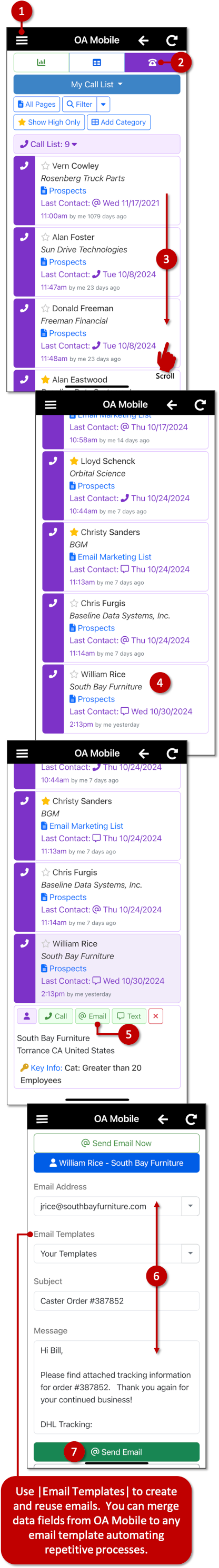
You can use |Email Templates| to save and create emails to use again.
You can use merge fields in your email templates to merge data from OA Mobile to your email.
You may send email directly from the |Call List|. As with all activity in OA
Mobile, emails from the call list will be logged within the prospect
|Activity Log|.
To send an email from the |Call List| follow the directions below.
- From the |Navigation Bar| select |Prospects|.
- Select the |Call List| button.
- Select the prospect.
- Select the |Email| button.
- Compose your email.
- Select the |Send Email| button to send your email using your default email client.
- Select the |Log the Email| button to log your email to the prospect's |Activity Log|.
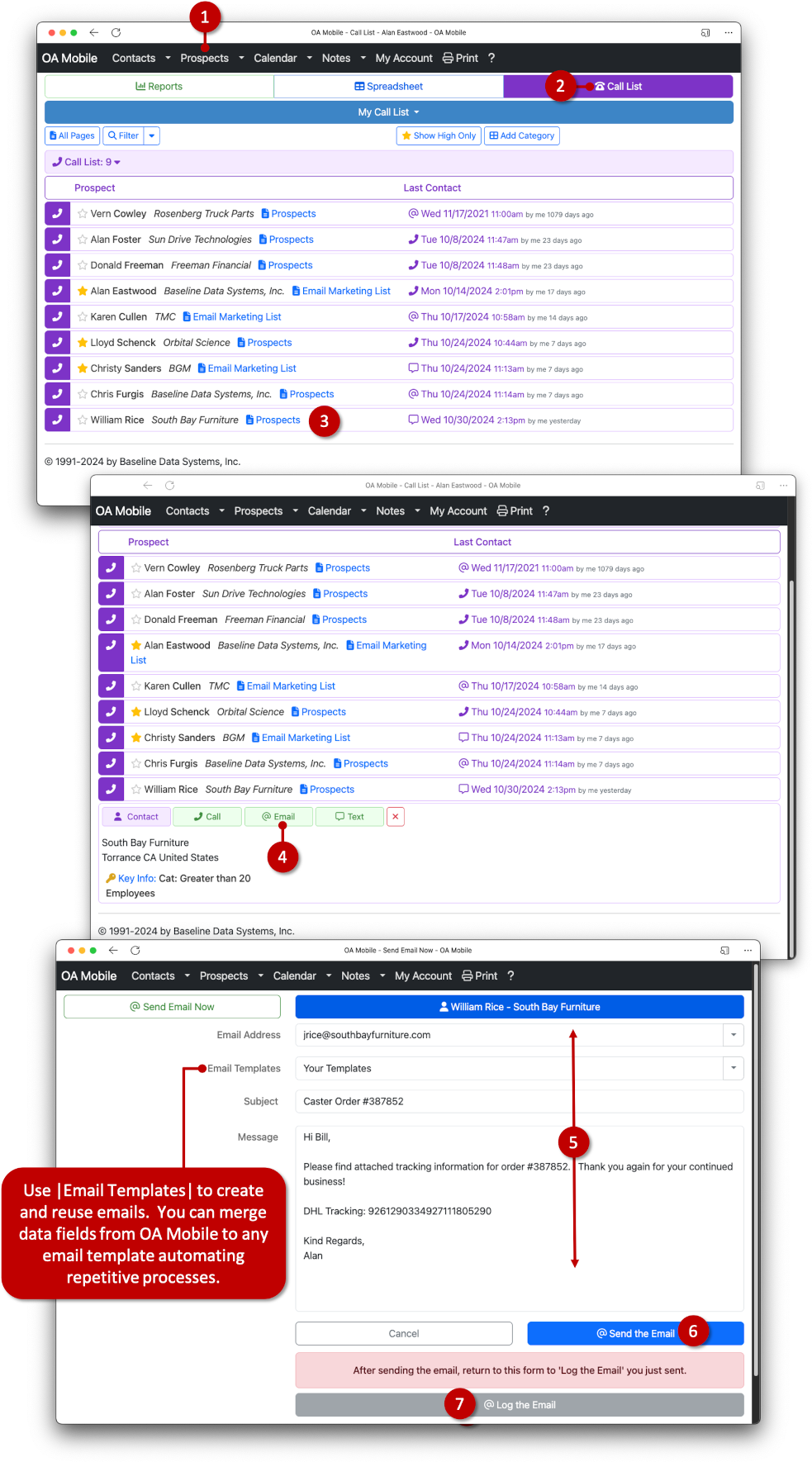
You can use |Email Templates| to save and create emails to use again.
You can use merge fields in your email templates to merge data from OA Mobile to your email.
© 1991-2026 - Baseline Data Systems, Inc.