Table of Contents
Welcome to OA Mobile SupportContactsProspects⦁Call ListView User Call ListsFilter By PagesSearch FilterToggle PriorityAdd CategoryProspect DetailsCalling a ProspectCall List EmailSending a TextRemove From Call ListLeadsCalendarNotesMy AccountAdmin ConsoleUser ConsoleTerms & ConditionsAdditional Information
Calling a Prospect
The OA Mobile call feature within the |Call List| provides options to call,
log, and rate your calls. As with all activities in OA Mobile, your calls to your prospects are logged
within the prospect's |Activity Log|. To make a call from the OA Mobile
|Call List|, follow the directions below.
- From the |Navigation Bar|, select |Prospects|.
- Select the |Call List| button.
- If necessary, scroll to select your prospect.
- Select the |Prospect| that you would like to call.
- Select the |Call Button|.
- Verify the phone number, then select the |Dial| button.
- Select the |Next| button.
- Select the most appropriate outcome for your call.
- Select the |Save| button, and your call will be saved to the prospect's |Activity Log|, where you may optionally rate the call.
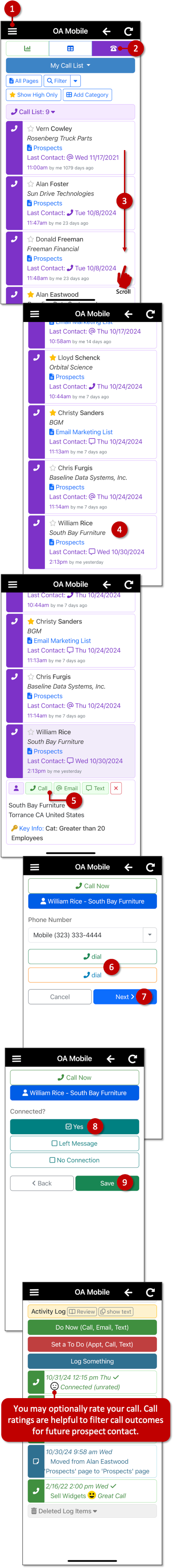
OA Mobile uses your default dialer to make phone calls using the 'green'
|Dial| button.
When enabled, RingCentral can be used to place calls via the RingCentral app on your phone or desktop. The
RingCentral |Dial| button is outlined in 'orange'.
The OA Mobile call feature within the |Call List| provides options to call,
log, and rate your calls. As with all activities in OA Mobile, your calls to your prospects are logged
within the prospect's |Activity Log|. To make a call from the OA Mobile
|Call List|, follow the directions below.
- From the |Navigation Bar|, select |Prospects|.
- Select the |Call List| button.
- Select the |Prospect| that you would like to call.
- Select the |Call Button|.
- Verify the phone number, then select the |Dial| button.
- Select the |Next| button.
- Select the most appropriate outcome for your call.
- Select the |Save| button, and your call will be saved to the prospect's |Activity Log|, where you may optionally rate the call.
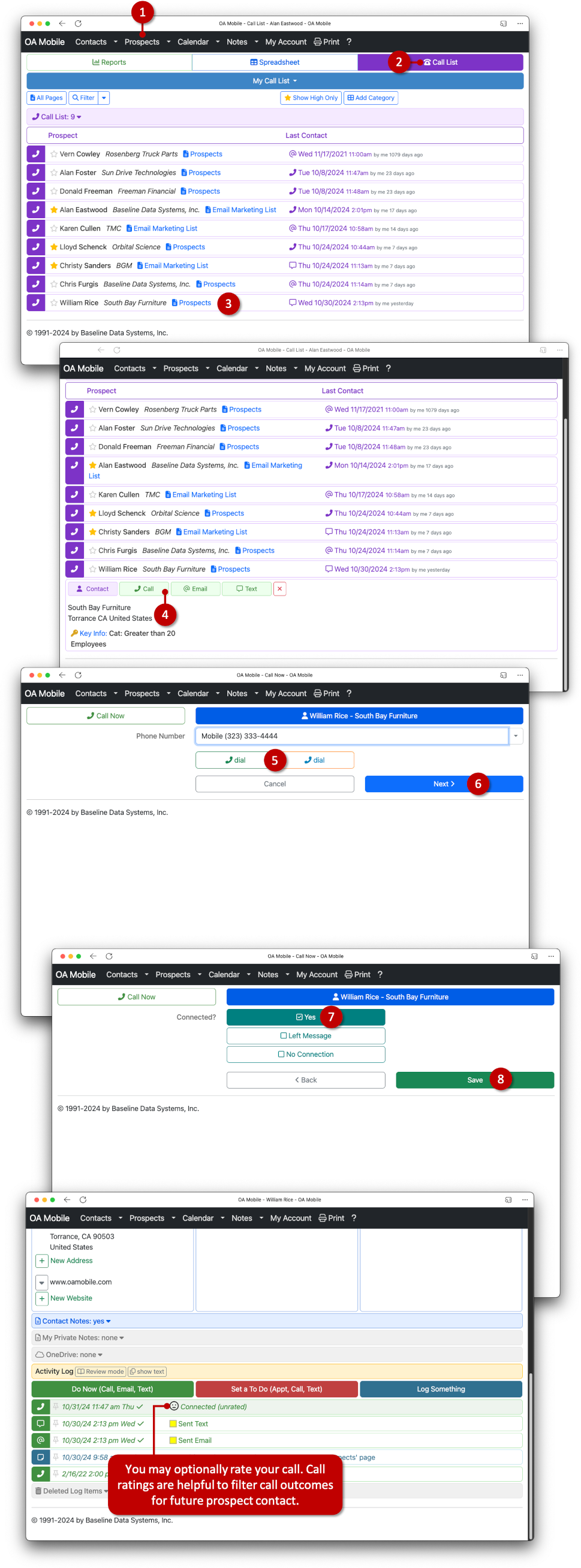
OA Mobile uses your default dialer to make phone calls using the 'green'
|Dial| button.
When enabled, RingCentral can be used to place calls via the RingCentral app on your phone or desktop. The
RingCentral |Dial| button is outlined in 'orange'.
© 1991-2026 - Baseline Data Systems, Inc.