Table of Contents
Welcome to OA Mobile SupportContactsProspects⦁Call ListView User Call ListsFilter By PagesSearch FilterToggle PriorityAdd CategoryProspect DetailsCalling a ProspectCall List EmailSending a TextRemove From Call ListLeadsCalendarNotesMy AccountAdmin ConsoleUser ConsoleTerms & ConditionsAdditional Information
Filter By Pages
Pages help organize your spreadsheet and call list. To filter your call list by |Pages|, follow the steps
below.
- From the |Navigation Bar|, select |Prospects|.
- Select the |Call List| button.
- Select the |Pages| button.
- Select the |Page| you want to display in your |Call List|.
- Only the prospects in the selected page will be displayed.
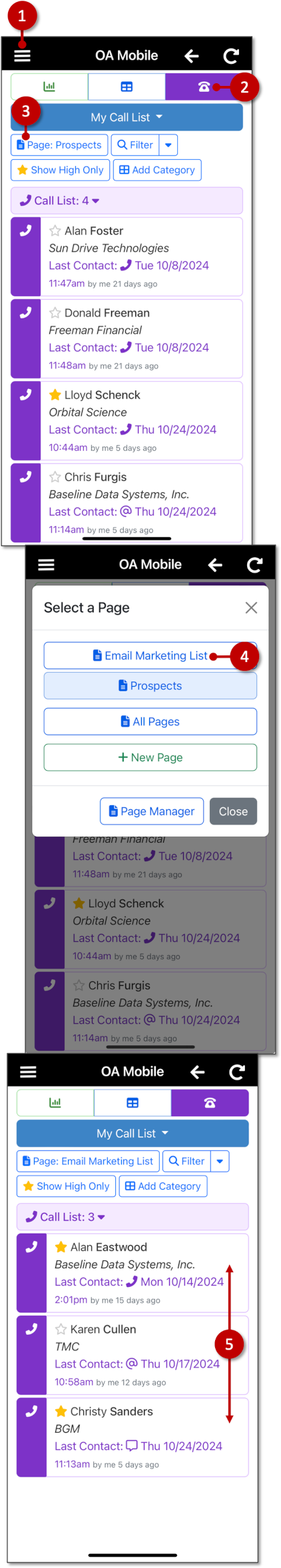
Pages help organize your spreadsheet and call list. To filter your call list by |Pages|, follow the steps
below.
- From the |Navigation Bar|, select |Prospects|.
- Select the |Call List| button.
- Select the |Pages| button.
- Select the |Page| you want to display in your |Call List|.
- Only the prospects in the selected page will be displayed.
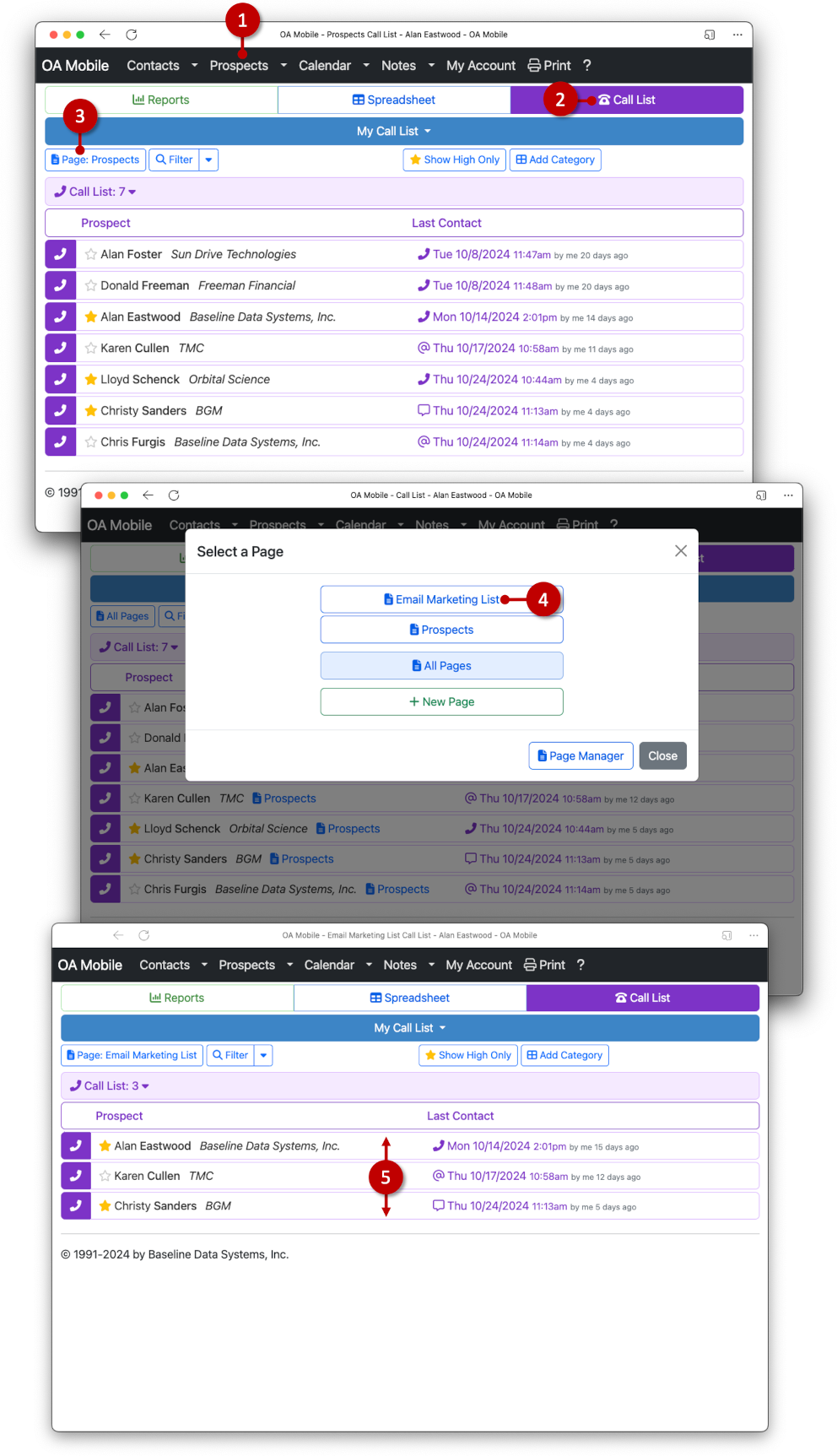
© 1991-2026 - Baseline Data Systems, Inc.