Table of Contents
Welcome to OA Mobile SupportContactsProspectsLeadsCalendarNotesMy AccountAdmin ConsoleUser ConsoleTerms & ConditionsAdditional InformationExporting Data From Third Party ServicesManage Your Billing Settings from OA MobileAdd UserLogin EmailConfiguring the 'Mailto' Protocol for Gmail in ChromeConfiguring the 'Mailto" command in Windows 10Installing OA Mobile as a Progressive Web App (PWA)QuickBooks Integration
Login Email
The |User Console| provides information on the number of licenses and active users in your OA Mobile account, along
with active sessions and verified email addresses.
A confirmed email address allows users to log in using their email address (instead of their account name and
username) and reset a forgotten password.
To enable or disable login email and password recovery for a user, select the 'Users' tab from the |User Console|.
To view confirmed or unconfirmed email addresses, or to remove an email address for an OA Mobile user, follow the
steps below.
- From the |Navigation Bar|, select |My Account|.
- In the |My Account| section, select |User Console|.
- In the |User Console|, select the |Login Email| tab.
- In the |Login and Email Recovery| section, you can view confirmed and unconfirmed email addresses. To delete an email address, select the 'X' button next to the user whose email address you want to remove.
- In the |Delete Email| confirmation prompt, select |Delete|.
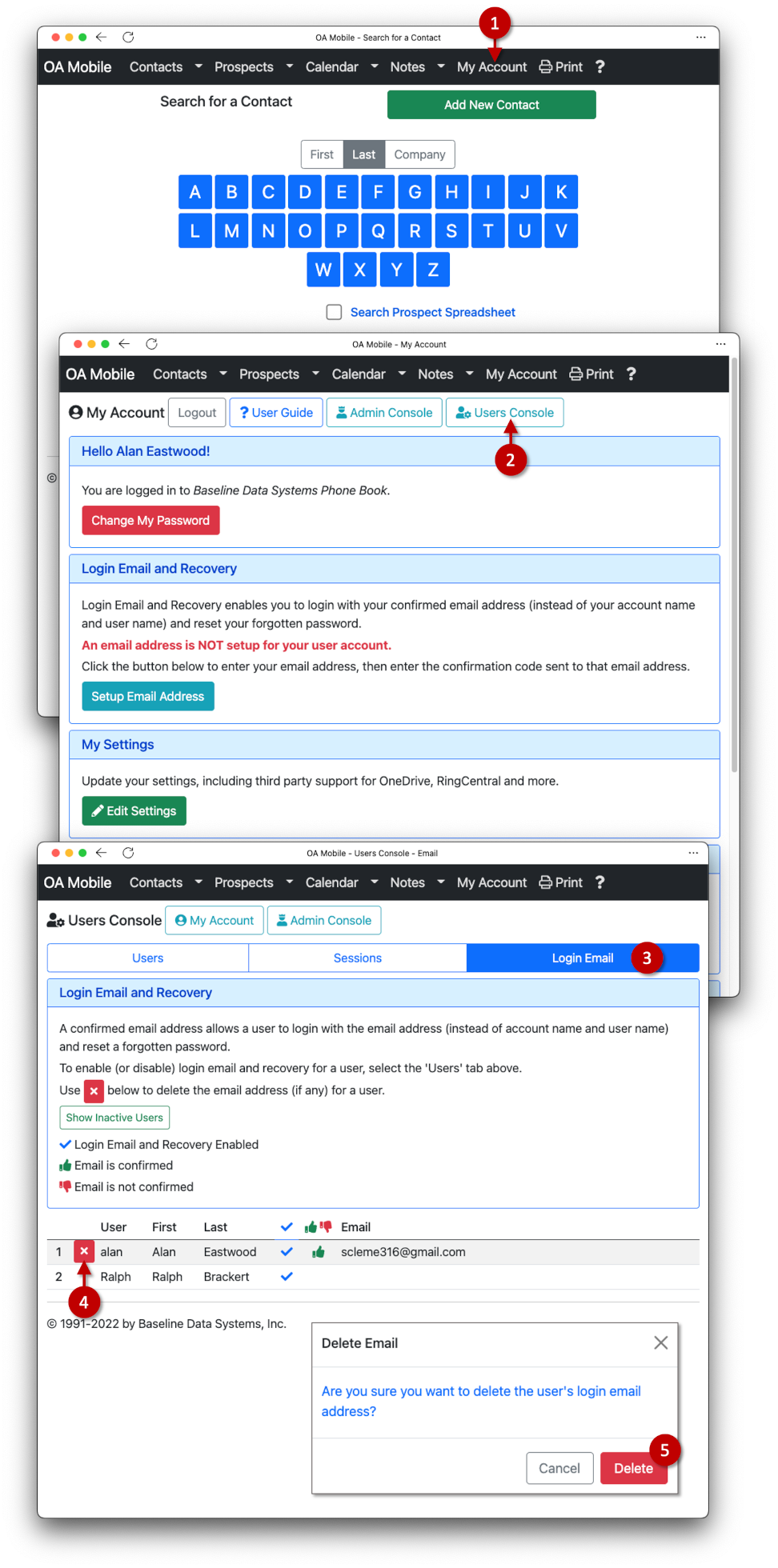
© 1991-2026 - Baseline Data Systems, Inc.