Table of Contents
Welcome to OA Mobile SupportContactsProspectsLeadsCalendarNotesMy AccountAdmin ConsoleUser ConsoleTerms & ConditionsAdditional InformationExporting Data From Third Party ServicesManage Your Billing Settings from OA MobileAdd UserLogin EmailConfiguring the 'Mailto' Protocol for Gmail in ChromeConfiguring the 'Mailto" command in Windows 10Installing OA Mobile as a Progressive Web App (PWA)QuickBooks Integration
Manage Your Billing Settings from OA Mobile
To manage or update your credit card information within your OA Mobile account, follow the steps below.
- Log in to OA Mobile.
- From the menu bar, select |My Account|.
- In the |My Account| section, select |Admin Console|.
- Scroll down to the |Credit Card| section, where you can view your existing credit card details or add a new card by selecting the |New Card| button.
- Select |Save| to apply your changes.
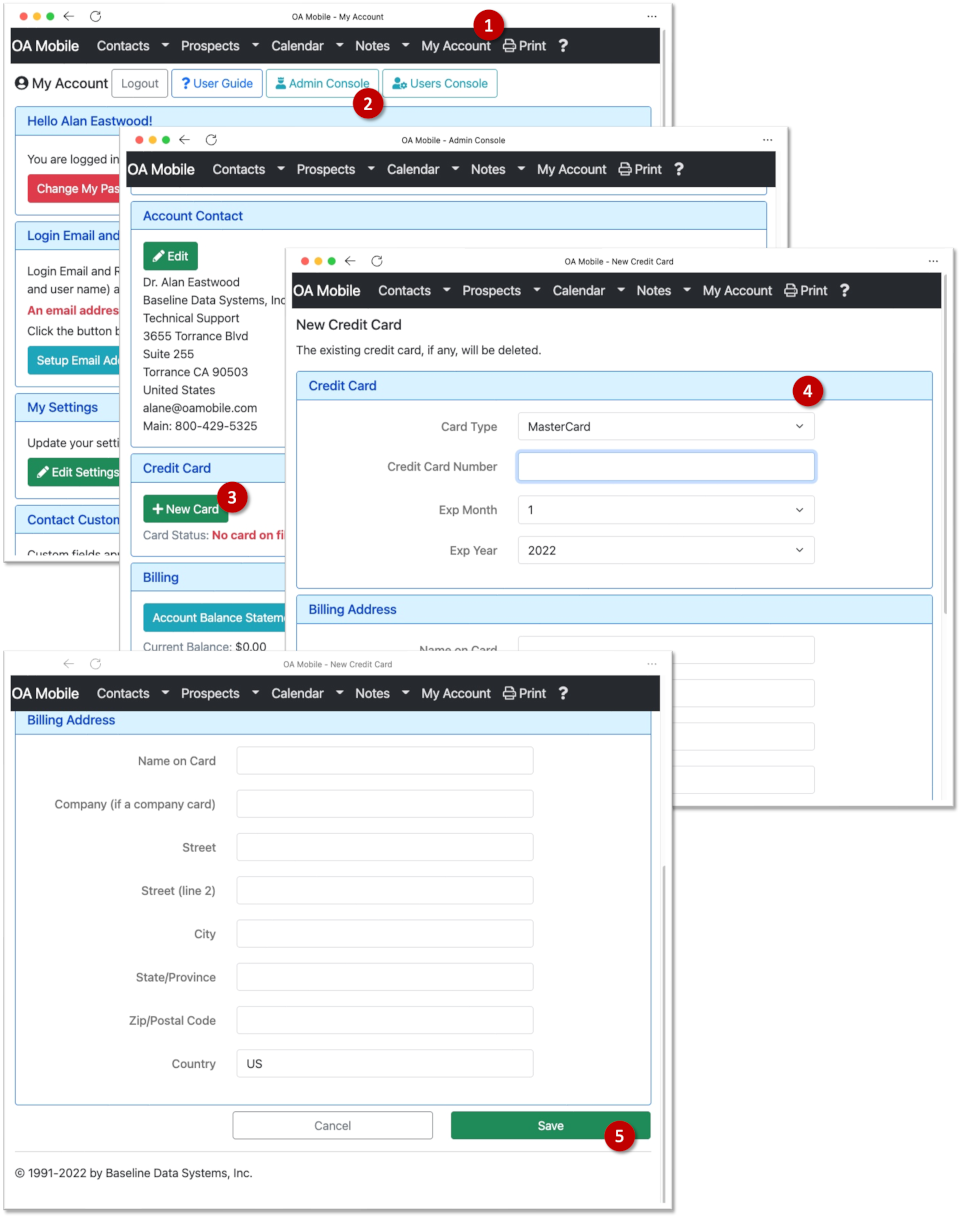
© 1991-2026 - Baseline Data Systems, Inc.