Table of Contents
Welcome to OA Mobile SupportContactsProspectsLeadsCalendarNotesDisplay all NotesMake a New NoteQuick Search NotesNotes Advanced SearchNew QuickNotes FolderAdding a Note to a FolderReturn All Notes in a FolderDelete a QuickNoteUndelete a QuickNotePermanently Delete a QuickNoteChange QuickNote ColorPassword Protect a QuickNoteRemoving Note PasswordSharing a QuickNoteMy AccountAdmin ConsoleUser ConsoleTerms & ConditionsAdditional Information
Quick Search QuickNotes
QuickNotes for OA Mobile provides a |Quick Search| feature to help you find the note you're looking for
quickly. To learn how to use the Quick Search feature, follow the directions below.
- From the |Navigation| bar, select |Notes|.
- To the right of the |Quick| button, enter some text to search.
- Select the |Quick| button.
- Your search results will be immediately displayed.
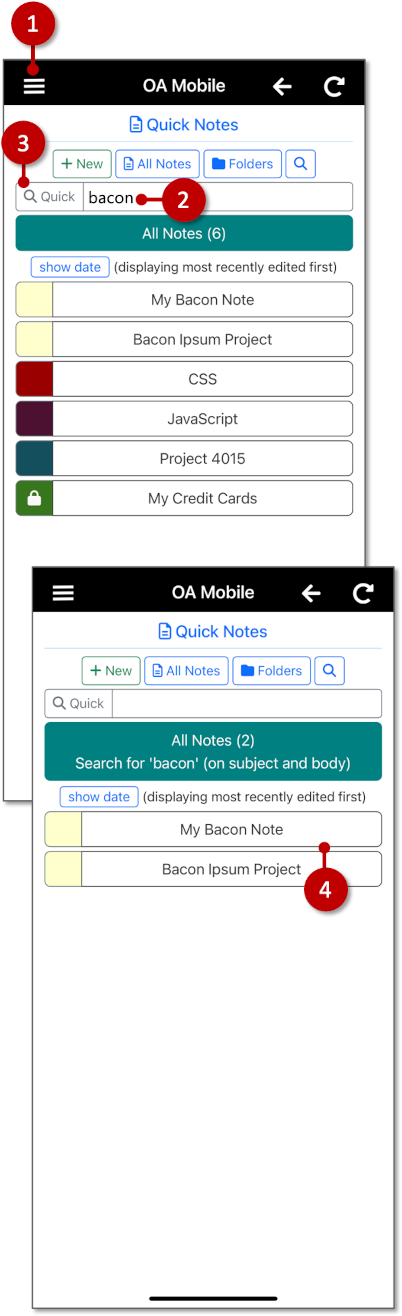
Remember, only the 'Subject Text' of password-protected notes can be searched, as the content of these notes
is encrypted.
QuickNotes for OA Mobile provides a |Quick Search| feature to help you find the note
you're looking for quickly. To learn how to use the Quick Search feature, follow the directions below.
- From the |Navigation| bar, select |Notes|.
- To the right of the |Quick| or |Quick Search| button, enter some text to search.
- Select the |Quick| or |Quick Search| button.
- Your search results will be immediately displayed.
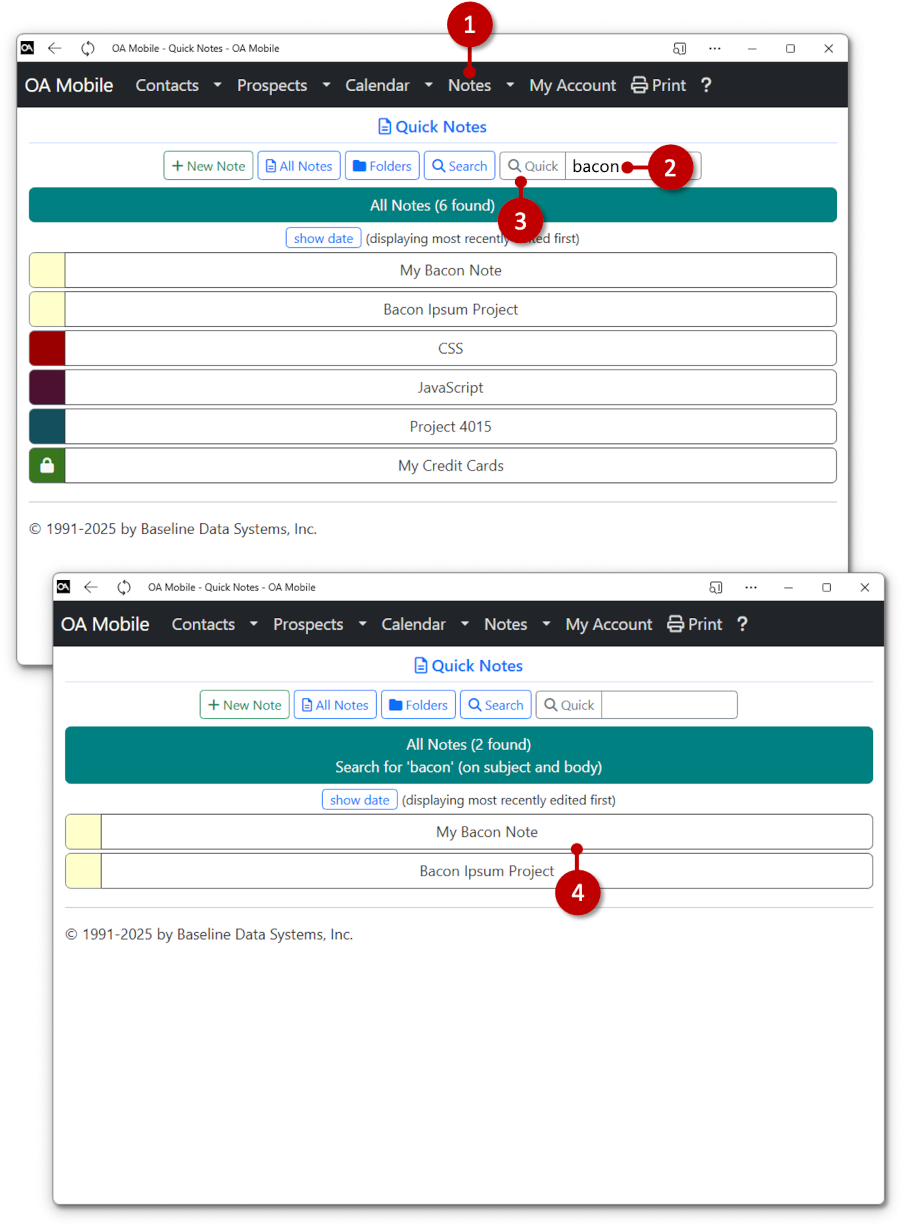
Remember, only the 'Subject Text' of password-protected notes can be searched, as the content of these notes
is encrypted.
Depending on your browser dimensions, the search button may display 'Quick' or 'Quick Search'.
© 1991-2026 - Baseline Data Systems, Inc.