Table of Contents
Welcome to OA Mobile SupportContactsProspectsLeadsCalendarNotesDisplay all NotesMake a New NoteQuick Search NotesNotes Advanced SearchNew QuickNotes FolderAdding a Note to a FolderReturn All Notes in a FolderDelete a QuickNoteUndelete a QuickNotePermanently Delete a QuickNoteChange QuickNote ColorPassword Protect a QuickNoteRemoving Note PasswordSharing a QuickNoteMy AccountAdmin ConsoleUser ConsoleTerms & ConditionsAdditional Information
Undelete a QuickNote
Deleted
QuickNotes may be restored.
To undelete a QuickNote, follow the steps below.
- From the |Navigation Bar|, select |Notes|.
- Select the |Advanced Search| icon.
- Select |Search Deleted Notes|.
- Select the |Search| button.
- Select the QuickNote you would like to restore.
- Select the |Undelete| button.
- Confirm the action by selecting the |Undelete| button in the prompt.
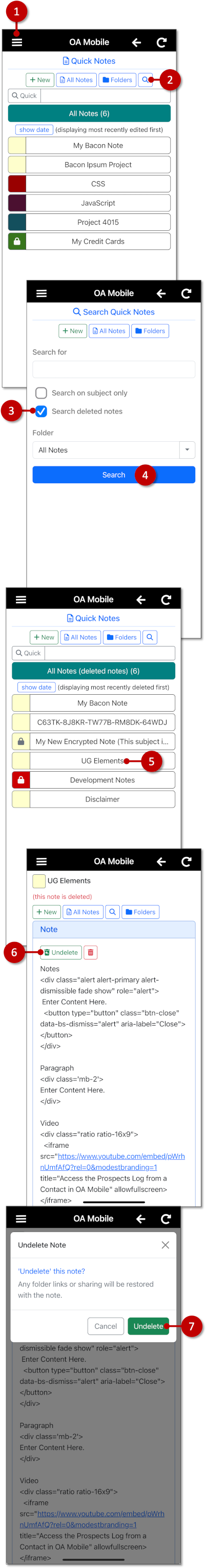
You cannot undelete a note that was |Permanently| deleted.
Deleted
QuickNotes may be restored.
To undelete a QuickNote, follow the steps below.
- From the |Navigation Bar|, select |Notes|.
- Select the |Search (Advanced Search)| button.
- Select |Search Deleted Notes|.
- Select the |Search| button.
- Select the QuickNote you would like to restore.
- Select the |Undelete| button.
- Confirm the action by selecting the |Undelete| button in the prompt.
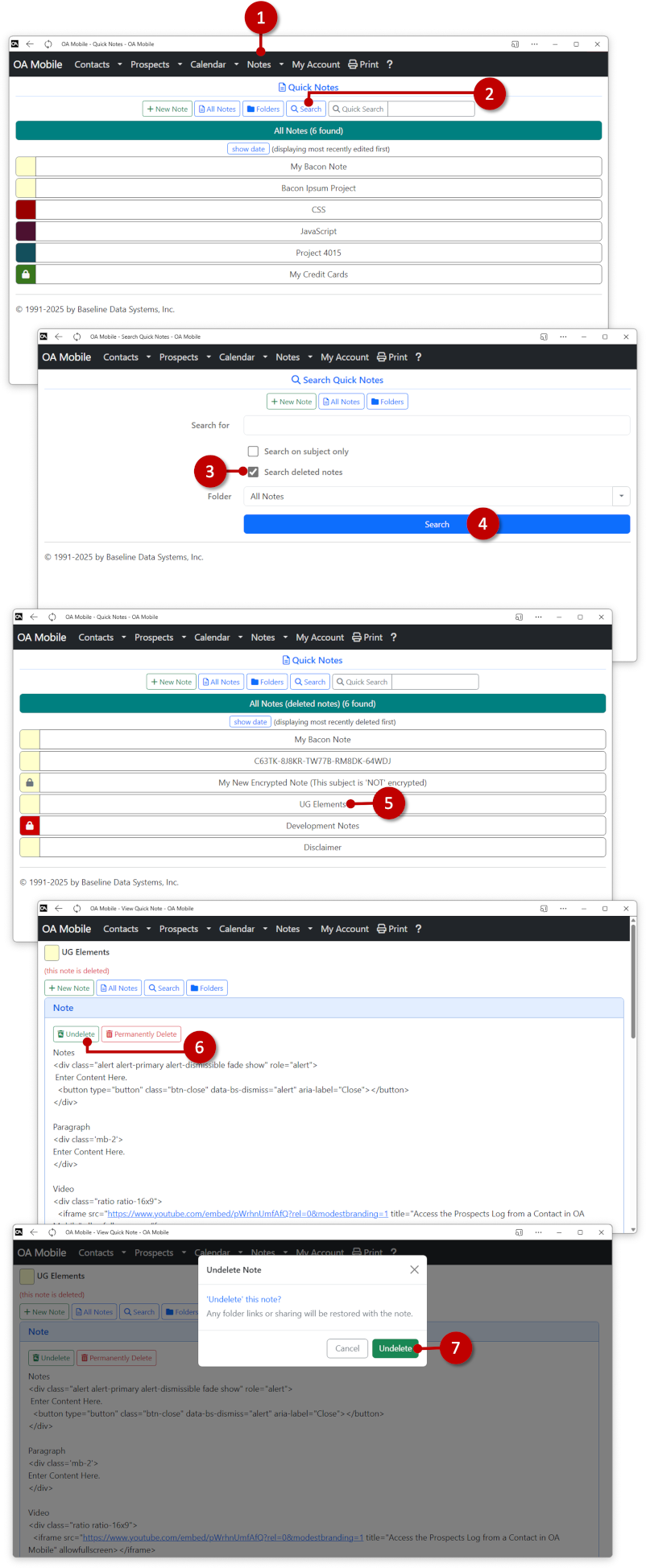
You cannot undelete a note that was |Permanently| deleted.
© 1991-2026 - Baseline Data Systems, Inc.