Table of Contents
Welcome to OA Mobile SupportContactsProspectsLeadsCalendarNotesDisplay all NotesMake a New NoteQuick Search NotesNotes Advanced SearchNew QuickNotes FolderAdding a Note to a FolderReturn All Notes in a FolderDelete a QuickNoteUndelete a QuickNotePermanently Delete a QuickNoteChange QuickNote ColorPassword Protect a QuickNoteRemoving Note PasswordSharing a QuickNoteMy AccountAdmin ConsoleUser ConsoleTerms & ConditionsAdditional Information
Return All Notes in a Folder
To return all notes within a QuickNotes folder, follow the directions below.
- From the |Navigation Bar|, select the |Notes| option.
- Select the |Folders| button.
- Select the |Search| button next to the folder you would like to search.
- To bring up all notes within the folder, select the |Search| button, leaving any other search options blank and/or unchecked.
- All notes within the selected folder will be displayed in the search results.
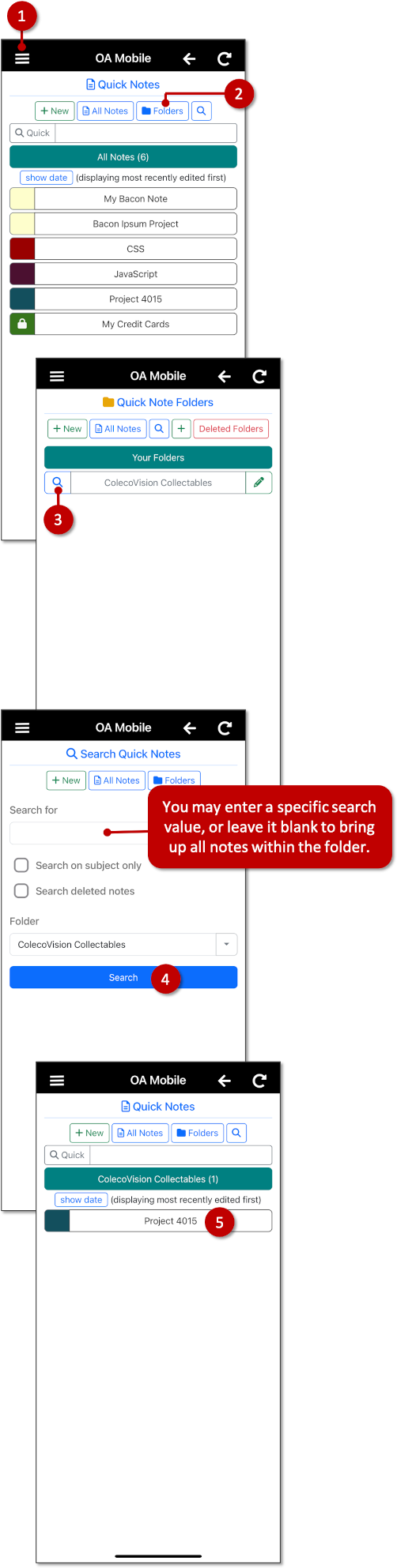
If you'd like to search for a specific value within a note in a folder, enter the value in the search field
(Step 4).
To return all notes within a QuickNotes folder, follow the directions below.
- From the |Navigation Bar|, select the |Notes| option.
- Select the |Folders| button.
- Select the |Search| button next to the folder you would like to search.
- To bring up all notes within the folder, select the |Search| button, leaving any other search options blank and/or unchecked.
- All notes within the selected folder will be displayed in the search results.
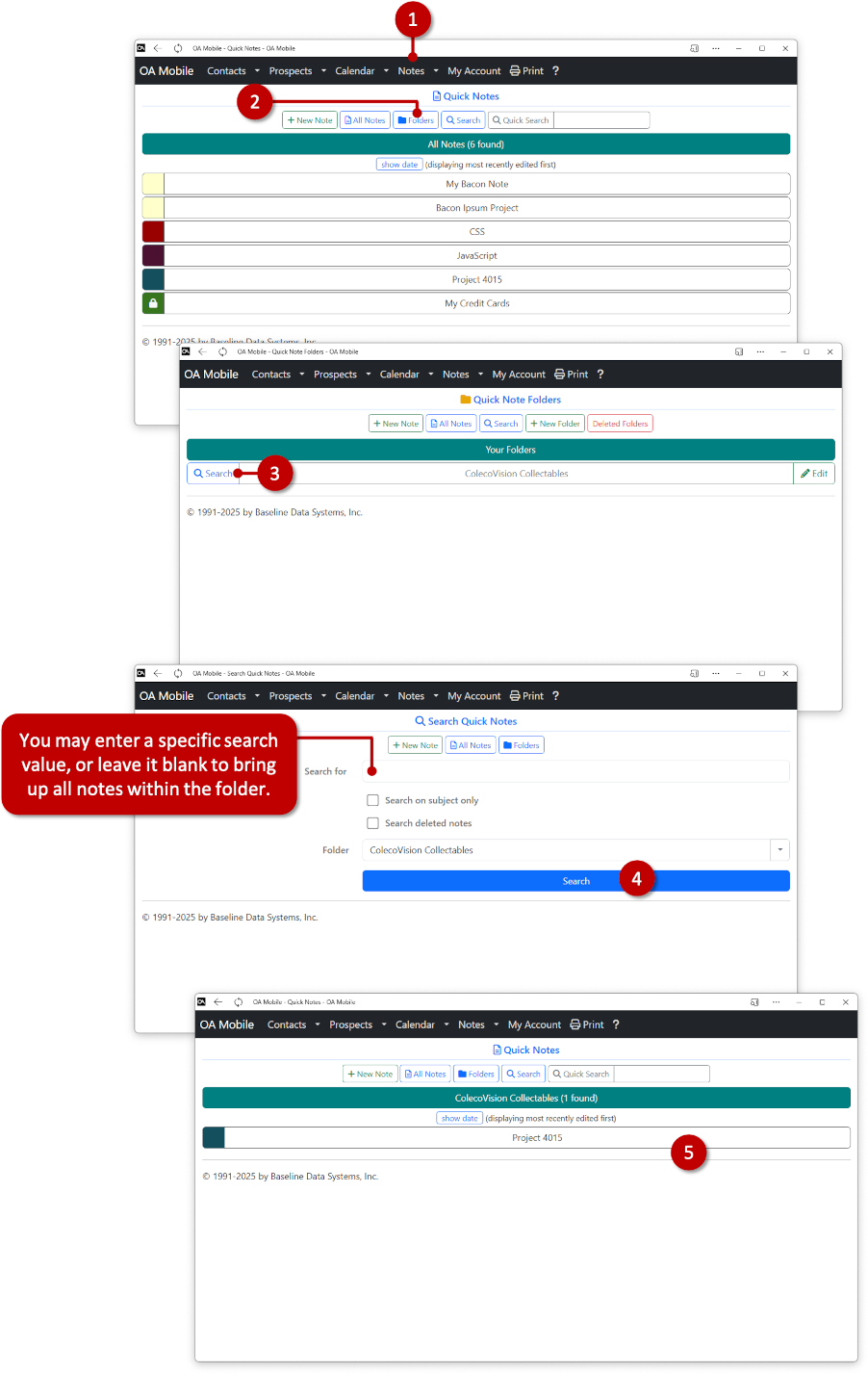
If you'd like to search for a specific value within a note in a folder, enter the value in the search field
(Step 4).
© 1991-2026 - Baseline Data Systems, Inc.