Table of Contents
Welcome to OA Mobile SupportContactsProspectsLeadsCalendarNotesDisplay all NotesMake a New NoteQuick Search NotesNotes Advanced SearchNew QuickNotes FolderAdding a Note to a FolderReturn All Notes in a FolderDelete a QuickNoteUndelete a QuickNotePermanently Delete a QuickNoteChange QuickNote ColorPassword Protect a QuickNoteRemoving Note PasswordSharing a QuickNoteMy AccountAdmin ConsoleUser ConsoleTerms & ConditionsAdditional Information
QuickNotes Advanced Search
QuickNotes for OA Mobile provides 'Advanced Search' features to help you find the note you're looking for.
Advanced Search provides options to
search the notes' 'Subject', 'Deleted Notes', and within specific note 'Folders'.
To learn how to use the 'Advanced Search' feature, follow the directions
below.
- From the |Navigation Bar|, select |Notes|.
- Select the 'Advanced Search' icon.
- Select the appropriate search options. For example, selecting the 'Search on Subject Only' option will search only the note's subject (not the body of the note). Selecting additional search options, such as a specific folder, will instruct the search to query 'Search on Subject' 'AND' only within a specific folder.
- Select the |Search| button.
- Your search type and results will be displayed.
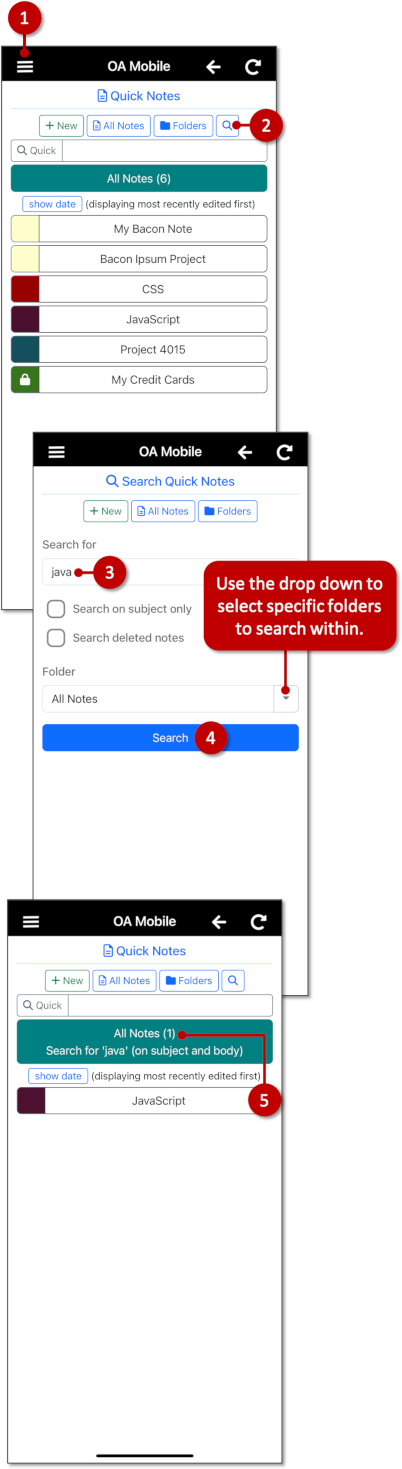
Remember, only the 'Subject Text' of password-protected notes can be searched, as the content of these notes
is encrypted.
QuickNotes for OA Mobile provides 'Advanced Search' features to help you find the note
you're looking for.
Advanced Search provides options to
search the notes' 'Subject', 'Deleted Notes', and within specific note 'Folders'.
To learn how to use the 'Advanced Search' feature, follow the directions
below.
- From the |Navigation Bar|, select |Notes|.
- Select the 'Advanced Search' icon.
- Select the appropriate search options. For example, selecting the 'Search on Subject Only' option will search only the note's subject (not the body of the note). Selecting additional search options, such as a specific folder, will instruct the search to query 'Search on Subject' 'AND' only within a specific folder.
- Select the |Search| button.
- Your search type and results will be displayed.
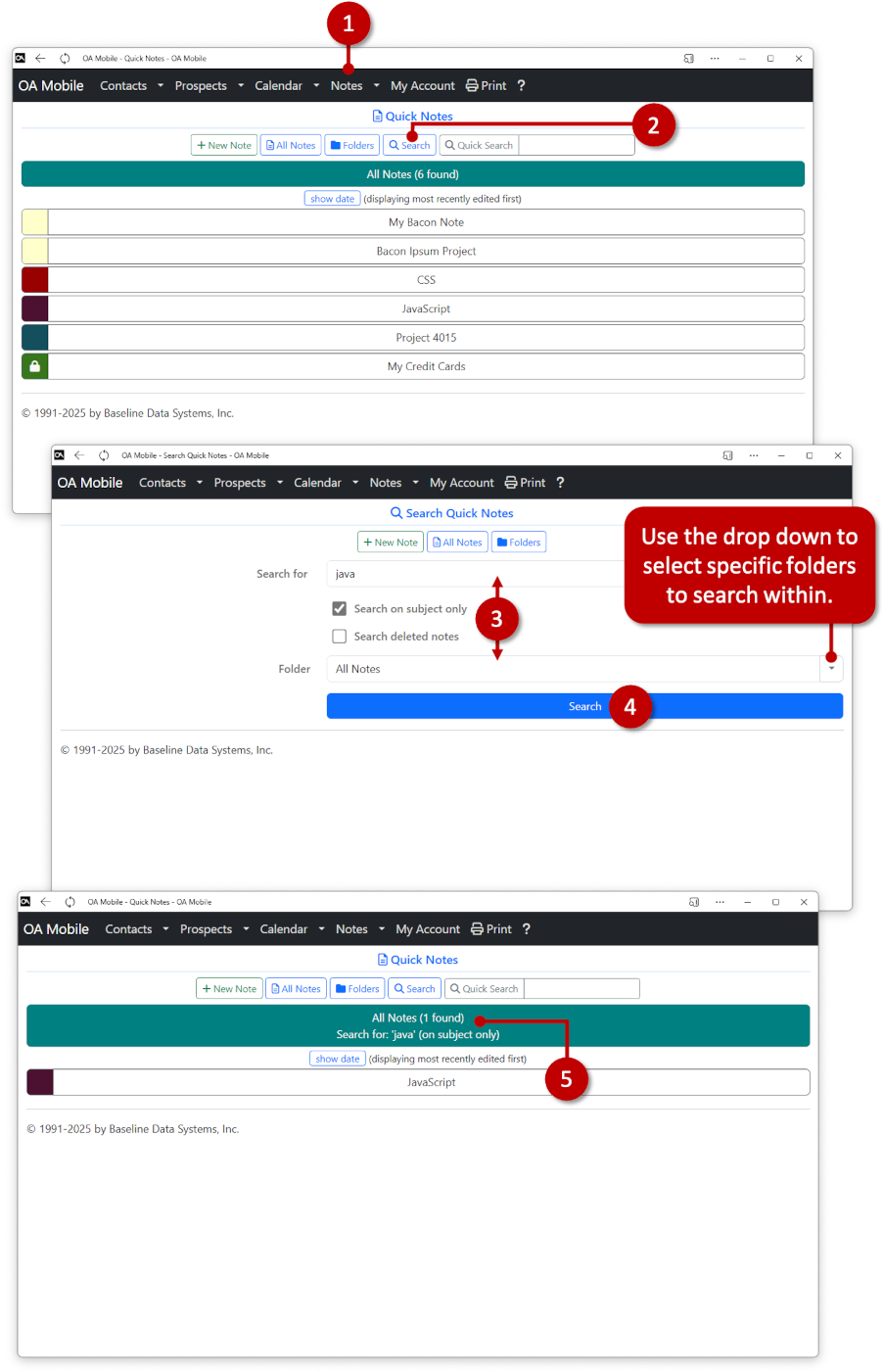
Remember, only the 'Subject Text' of password-protected notes can be searched, as the content of these notes
is encrypted.
© 1991-2026 - Baseline Data Systems, Inc.