Table of Contents
Welcome to OA Mobile SupportContactsProspectsLeadsCalendarNotesMy AccountChange My PasswordSetup Login RecoveryEnable Third Party ServicesEnabling 'Per User' Third Party App SupportCreate a New Custom FieldEdit Custom FieldsLocating and Using Custom FieldsDeleting Custom Field DataLocating Account AdministratorsAdmin ConsoleUser ConsoleTerms & ConditionsAdditional Information
Locating and Using Custom Fields
OA Mobile provides the option to create an unlimited number of custom fields. Custom fields are user defined fields such as 'Spouse', 'Birthday', 'Gender' etc. To locate and use custom fields, follow the directions below.
- From the |Navigation Bar| select |Contacts|.
- Search for any contact.
- Select the contact.
- From the |More Info| section select |Edit|.
- Select the edit icon next to the custom field.
- Enter a value into the custom field.
- Select the |Save| button.
- Your entered value will appear within the custom field and will be displayed within the |More info| section of the contact data screen.
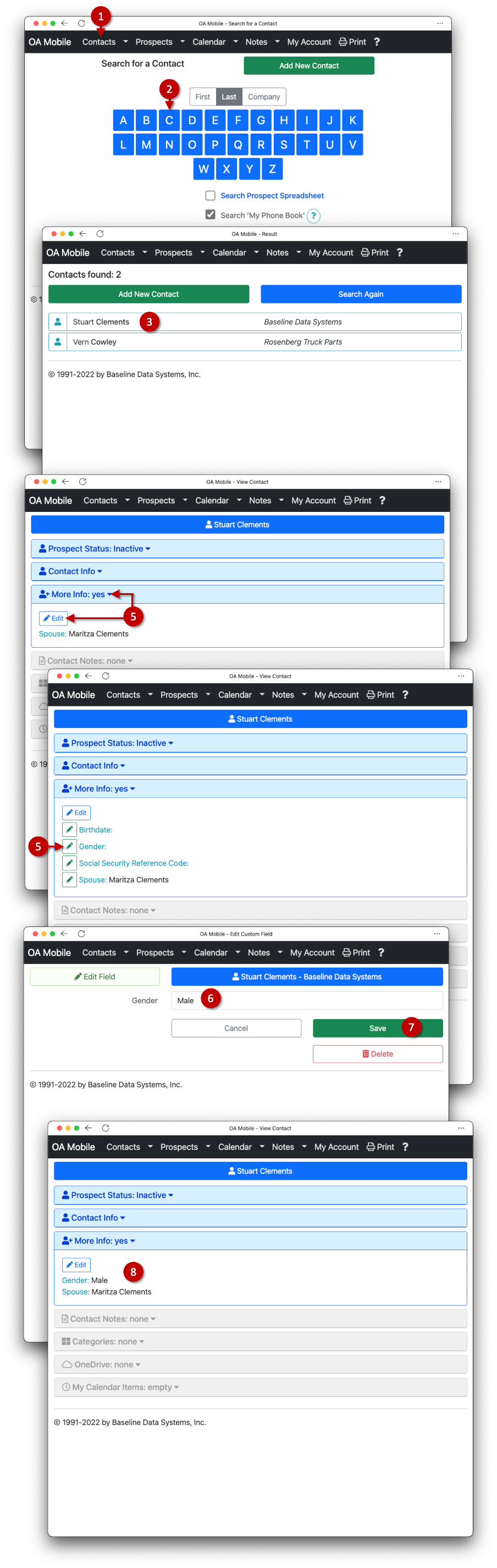
© 1991-2025 - Baseline Data Systems, Inc.