Setup Login Recovery
Login recovery allows you to sign in to your OA Mobile account using a confirmed email address and password.
This confirmed email address can also be used to recover your login credentials and reset a forgotten
password.
To set up login recovery, follow the steps below.
- From the |Navigation Bar|, select |My Account|.
- In the |Login Email and Recovery| section, select |Setup Email Address|.
- Enter your current password and the email address you would like to use for login recovery.
- Select the |OK| button.
- Check your email for a confirmation code.
- Copy the confirmation code.
- Enter (or paste) the confirmation code.
- Select the |OK| button.
- Your confirmed recovery email address will now appear in the |Login Email and Recovery| section. You can use this email address to log in to OA Mobile and to recover your login credentials, including a forgotten password.
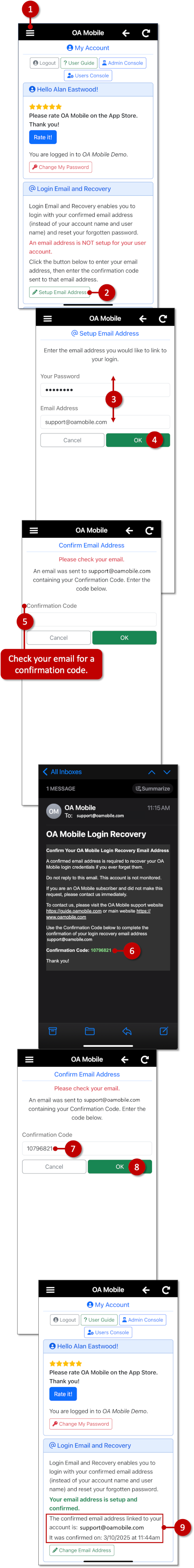
Login recovery allows you to sign in to your OA Mobile account using a confirmed email address and password.
This confirmed email address can also be used to recover your login credentials and reset a forgotten
password.
To set up login recovery, follow the steps below.
- From the |Navigation Bar|, select |My Account|.
- In the |Login Email and Recovery| section, select |Setup Email Address|.
- Enter your current password and the email address you would like to use for login recovery.
- Select the |OK| button.
- Check your email for a confirmation code.
- Copy the confirmation code.
- Enter (or paste) the confirmation code.
- Select the |OK| button.
- Your confirmed recovery email address will now appear in the |Login Email and Recovery| section. You can use this email address to log in to OA Mobile and to recover your login credentials, including a forgotten password.
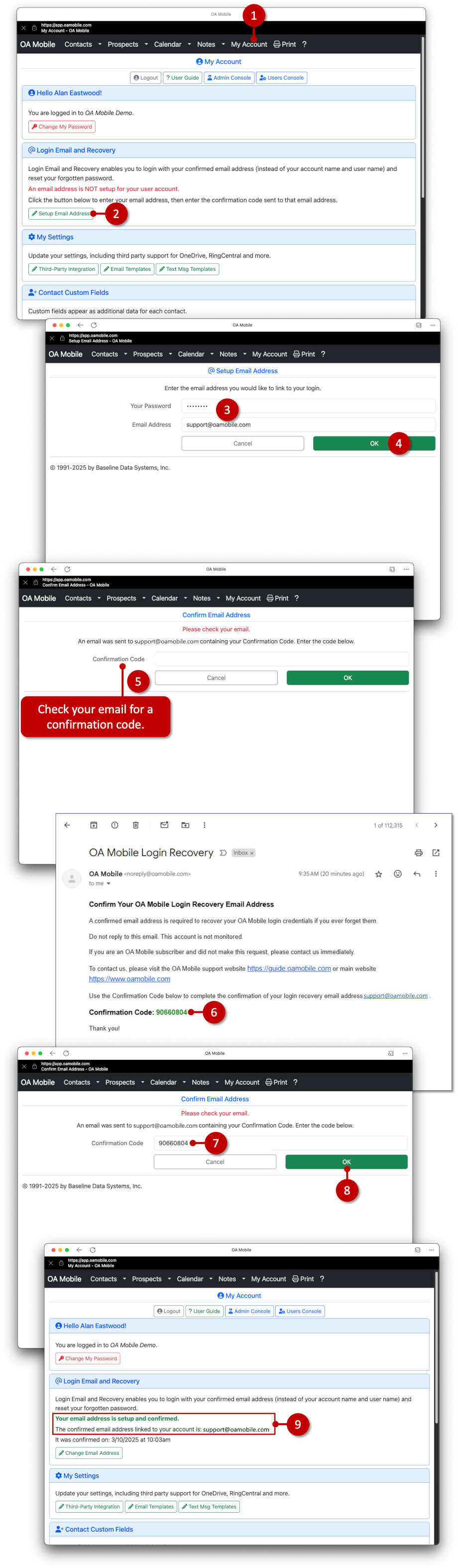
© 1991-2026 - Baseline Data Systems, Inc.