Change My Password
If you are already logged into your OA Mobile account and would like to change your password, please follow
the directions below.
- From the |Navigation Bar|, select |My Account|.
- From |My Account|, select |Change My Password|.
- Enter your old (existing) password, then enter your new password and confirm the new password.
- Select the |Save| button to save your changes.
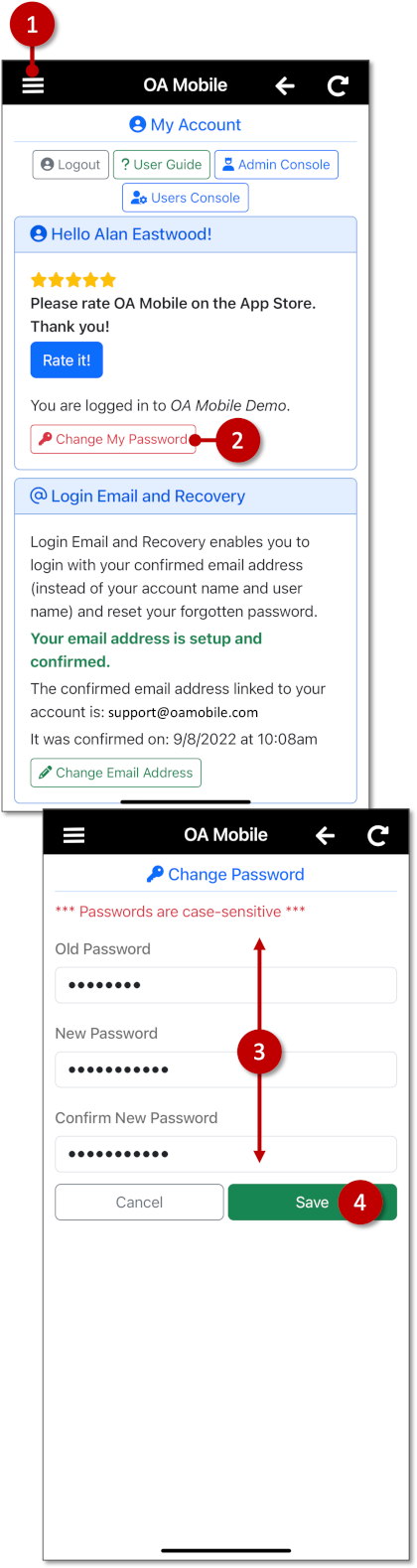
If you are already logged into your OA Mobile account and would like to change your password, please follow
the directions below.
- From the |Navigation Bar|, select |My Account|.
- From |My Account|, select |Change My Password|.
- Enter your old (existing) password, then enter your new password and confirm the new password.
- Select the |Save| button to save your changes.
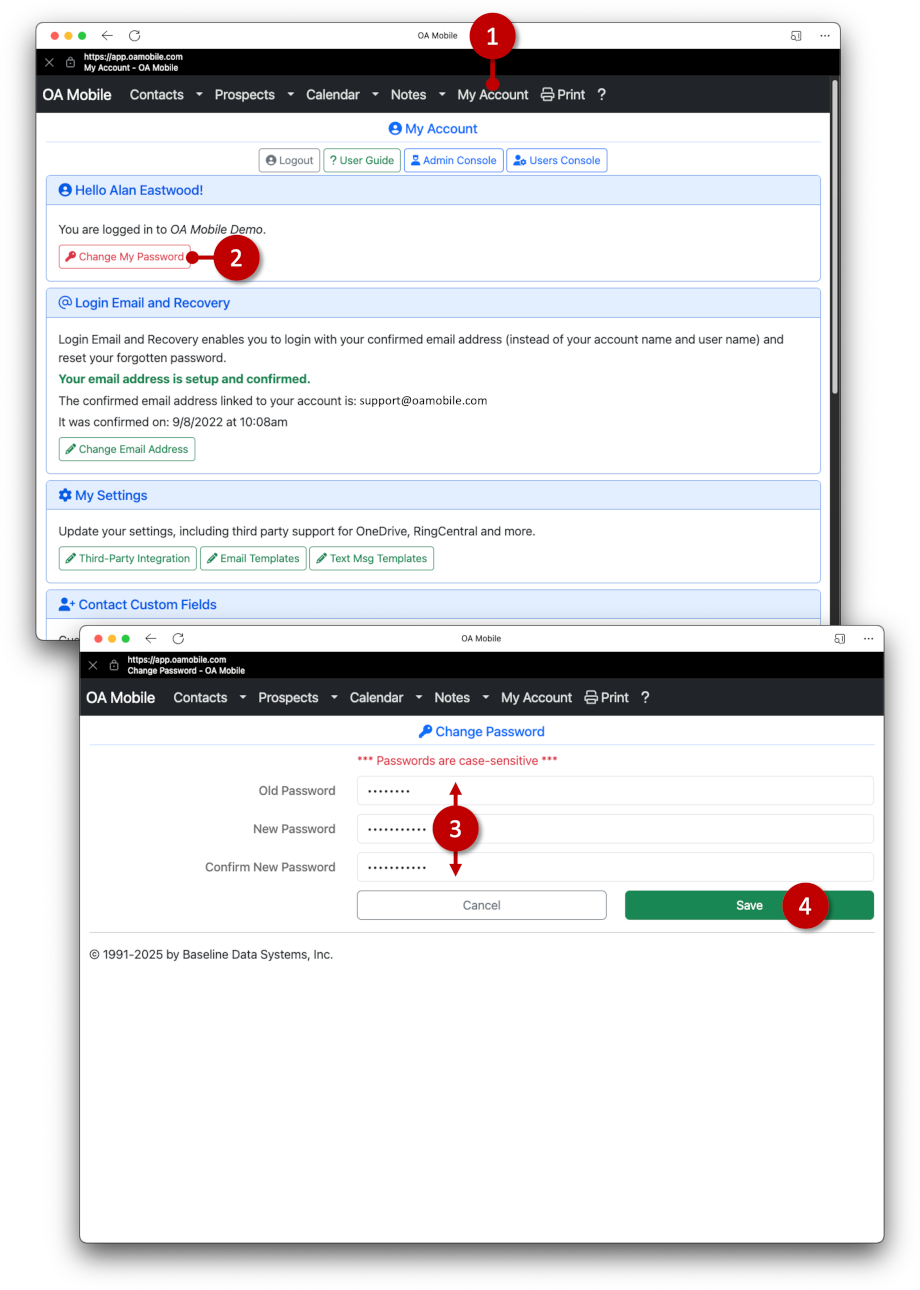
© 1991-2026 - Baseline Data Systems, Inc.