Table of Contents
Welcome to OA Mobile SupportContactsProspectsLeadsCalendarNotesMy AccountChange My PasswordSetup Login RecoveryEnable Third Party ServicesEnabling 'Per User' Third Party App SupportCreate a New Custom FieldEdit Custom FieldsLocating and Using Custom FieldsDeleting Custom Field DataLocating Account AdministratorsAdmin ConsoleUser ConsoleTerms & ConditionsAdditional Information
Create a New Custom Field
OA Mobile provides the option to create an unlimited number of custom fields. Custom fields are user defined fields such as 'Spouse', 'Birthday', 'Gender' etc. To manage custom fields, follow the directions below.
- From the |Navigation Bar| select |My Account|.
- From the |Contact Custom Fields| section, select |Manage Custom Fields|.
- Select the |New Field| button.
- Enter the name for the new field and select a field type from the drop down menu. You may choose from text, date only, time only, date and time, floating point, 32 bit positive integer, 32 bit negative integer, currency or boolean.
- Select the |Save| button to save your changes.
- The new field will be displayed within the |Active Fields| section.
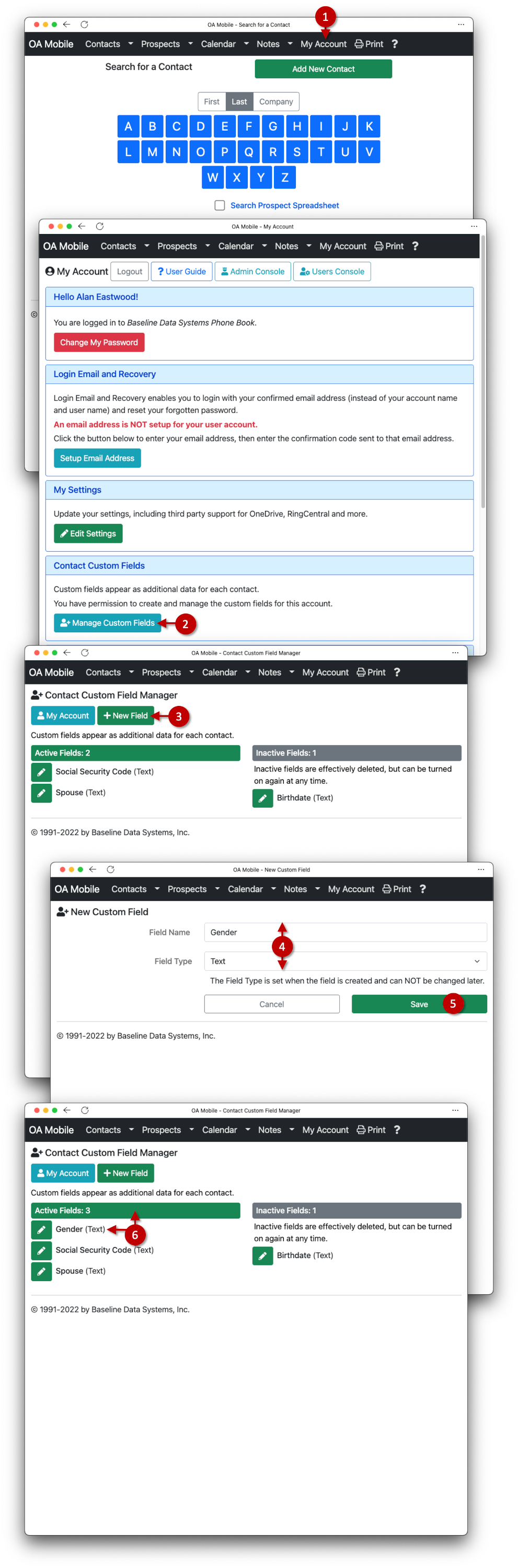
© 1991-2025 - Baseline Data Systems, Inc.