Show Advanced Search
The |Show Advanced Search| option turns off the |A-Z Search| and provides fields to enter first, last, and/or company name for more precise search entry and results. To use the |Advanced Search| function, follow the directions below.
- From the |Navigation Bar| select |Contacts|.
- Select the |Show Advanced Search| button from the |Search for a Contact| screen.
- Enter your search criteria.
- Select the |Search| button to retrieve your search results.
- OA Mobile will display your search result(s).
To search 'only' within your Prospect Spreadsheet 'OR' My Phone Book, select either |Search Prospect Spreadsheet| 'OR' |Search My Phone Book|. To search within both your Prospect Spreadsheet 'AND' My Phone Book, select both of these options. To return to the A-Z search, select the |Show A-Z Search| button.
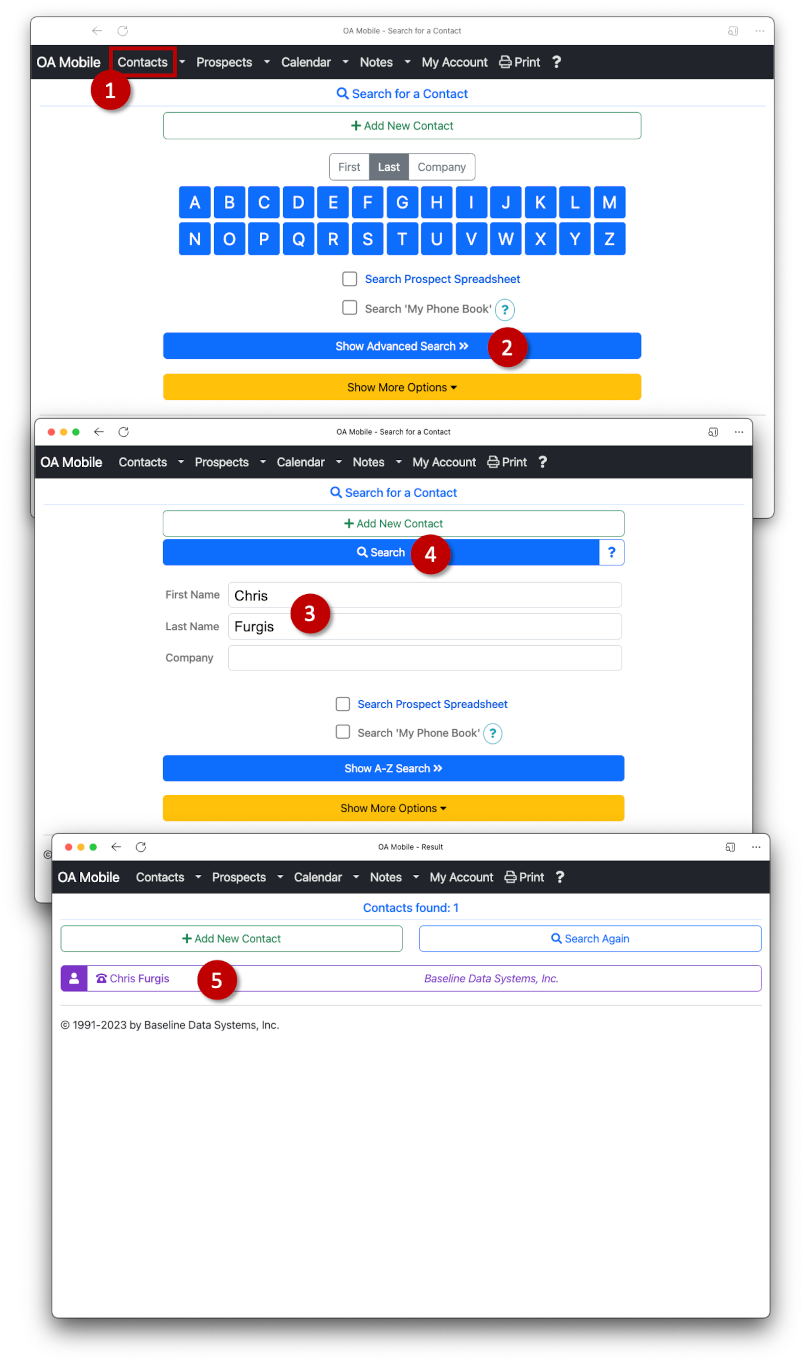
© 1991-2024 - Baseline Data Systems, Inc.