Dashboard
The OA Mobile Dashboard is divided into Three sections, Prospects, Calendar, and Activity. Each section provides a broad overview of your prospects and is described below. To open the |Dashboard|, select the |Prospects| option on the |Navigation Bar|, then select the |Dashboard| button.
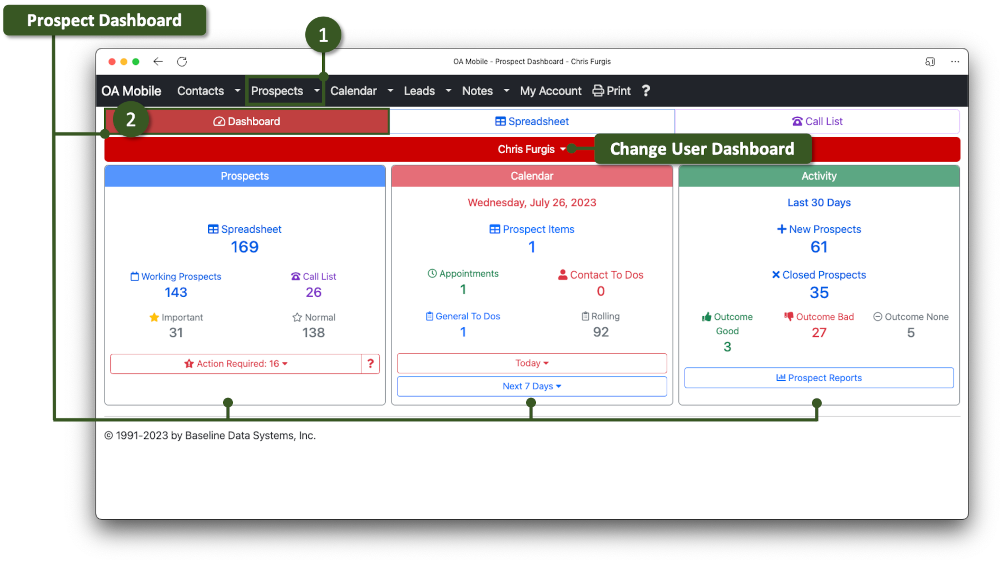
Prospects
The |Prospects| section provides an overview of the prospects that are on your |Spreadsheet|. The following information is currently available:
- Spreadsheet: Displays the number of prospects currently on your spreadsheet. Selecting this option will bring you to your spreadsheet.
- Working Prospects: These are the prospects on your spreadsheet that are 'not' on your Call List.
- Call List: These are the prospects that are currently on your Call List.
- Important: These are the number of prospects on your spreadsheet that are flagged as important. You can filter by important prospects within the spreadsheet.
- Normal: These are the number of prospects on your spreadsheet that have a normal status.
- Action Required: Flags with 'Action Required' a list of prospects on your spreadsheet that have a 'Last Contact Date' of greater than 30 days ago, and that do not have an upcoming 'Next To Do' scheduled. This prevents prospects from from falling through the cracks.
Calendar
The |Calendar| section provides an overview of the calendar items for a given day. The following information is currently available:
- Prospect Items: Displays the number of prospect items currently on your calendar for the selected day.
- Appointments: Displays the number of appointments on your calendar for a given day.
- Contact To Dos: Displays the number of To Dos which are associated with contacts/prospects.
- General To Dos: Displays To Dos that are not associated with contacts/prospects.
- Rolling: Displays the total number of To Dos set to roll over (Both Contact and General To Dos).
Activity
The |Activity| section provides an overview of your prospect activity for the last 30 days. The following information is currently available:
- New Prospects: Displays the number of new prospects added in the last 30 days.
- Closed Prospects: Displays the number of prospects that have been closed in the last 30 days.
- Outcome Good: These are the prospects designated as having good outcomes.
- Outcome Bad: These are the prospects designated as having bad outcomes, typically these prospects were not interested in your product or service.
- None: These are prospects that have no outcomes. Typically, these prospects fall outside the range of other prospects and are exceptions to the sales process.
- Prospect Reports: This option will provide Live Status, Phone Call, and User Activity reports for a user defined range of time. These reports provide a detailed overview of sales activity.
© 1991-2024 - Baseline Data Systems, Inc.