Monthly Subscription
The |Admin Console| provides information about your OA Mobile account such as number of active users, account contact information, and billing information. To access the |Admin Console| and view your |Monthly Subscription| information, follow the directions below.
- From the |Navigation Bar| select |My Account|.
- From the |My Account| section, select |Admin Console|.
- From the |Admin Console|, locate the |Monthly Subscription| section.
- The |Monthly Subscription| section displays your account name (Account), the name displayed within the title bar for all users (Name), your Company Name (Company Name), and the number of active OA Mobile users (Active Users). You can change the name displayed in the title bar, as well as your company name by selecting the |Edit Icon| to the right of either value. After making your changes, select the |Save| button to save the new values.
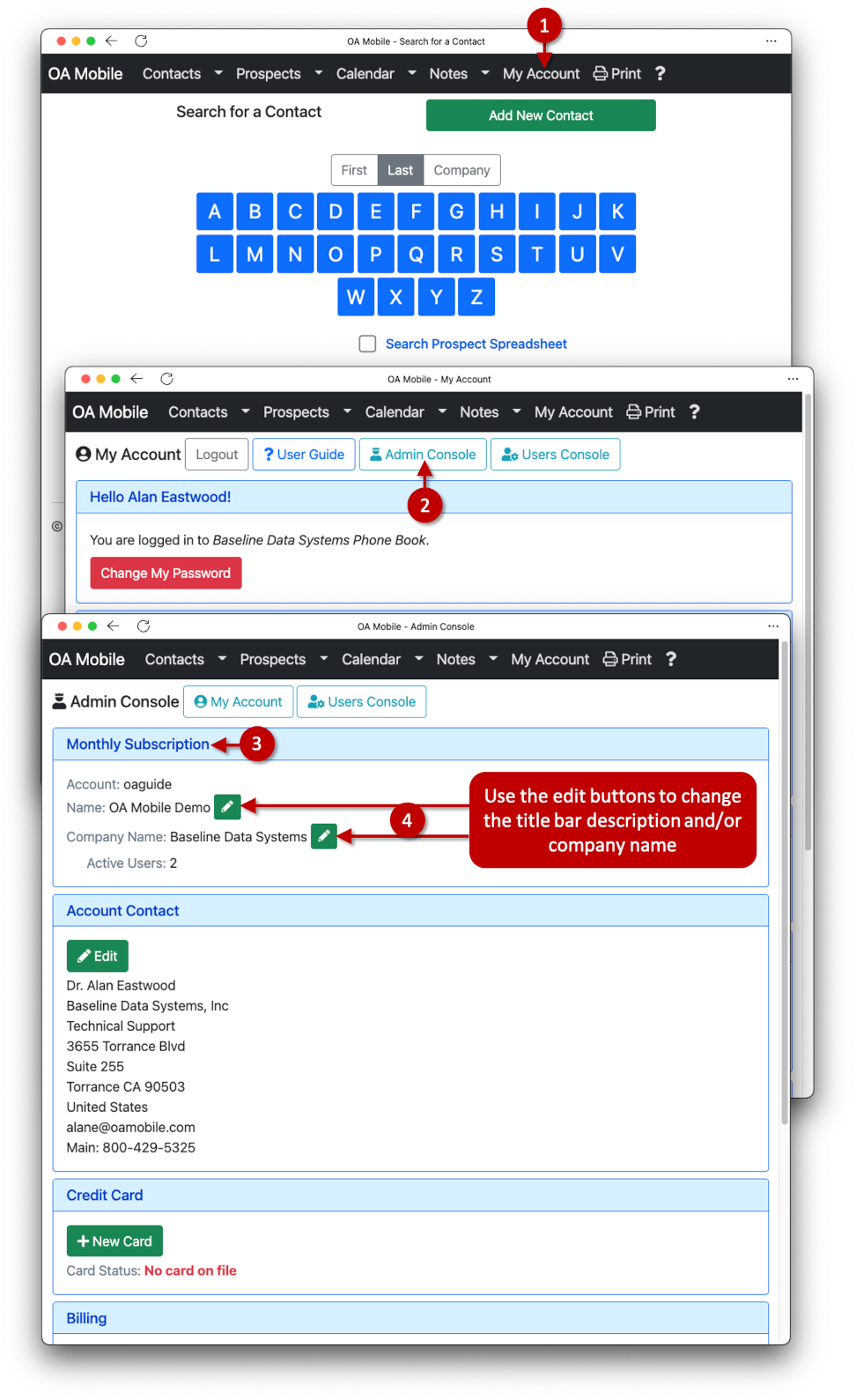
© 1991-2025 - Baseline Data Systems, Inc.