Manage Email Templates
Email message templates are a great way to streamline communication with prospects, saving you time and
increasing efficiency in closing sales.
You can access and manage your email message templates through |My Account| > |My Settings| in OA Mobile.
Once created, email message templates can be used anywhere in OA Mobile where emails are sent.
Follow the steps below to view, create, or edit email message templates.
- From the OA Mobile |Navigation Bar|, select |My Account|.
- Scroll down to locate |My Settings|.
- Within the |My Settings| section, select the |Email Templates| button.
- Select the |Add New| button to create a new template.
- Enter the email template name (item name), subject, and email body content. You may also include merge fields to populate data from your prospects in OA Mobile.
- Select the |Save| button to save your email template.
- Finally, select the |Done| button to complete the process.
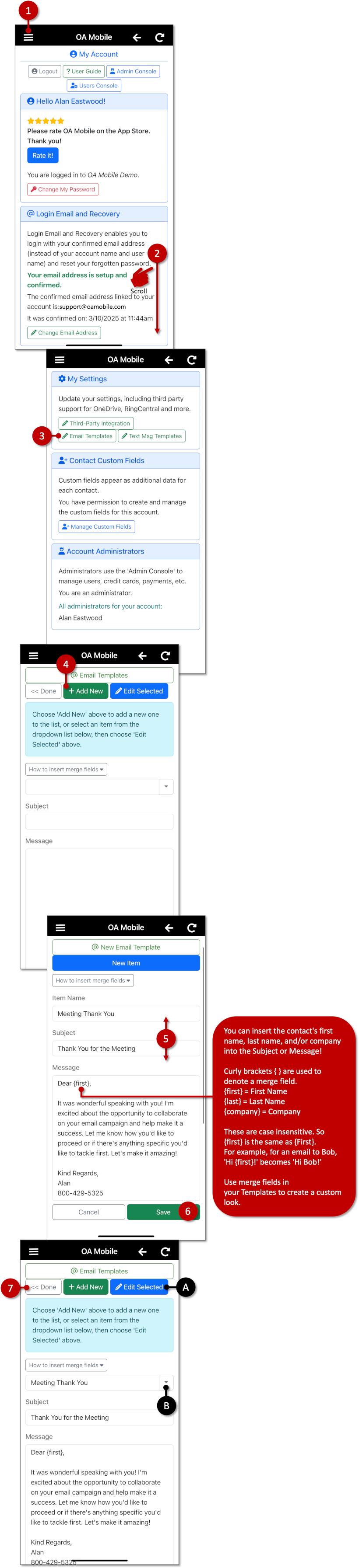
- A: Use the |Edit Selected| button to edit a template from the dropdown list (B).
- B: Displays a list of available email templates.
Email message templates are a great way to streamline communication with prospects, saving you time and
increasing efficiency in closing sales.
You can access and manage your email message templates through |My Account| > |My Settings| in OA Mobile.
Once created, email message templates can be used anywhere in OA Mobile where emails are sent.
Follow the steps below to view, create, or edit email message templates.
- From the OA Mobile |Navigation Bar|, select |My Account|.
- Within the |My Settings| section, select the |Email Templates| button.
- Select the |Add New| button to create a new template.
- Enter the email template name (item name), subject, and email body content. You may also include merge fields to populate data from your prospects in OA Mobile.
- Select the |Save| button to save your email template.
- Finally, select the |Done| button to complete the process.
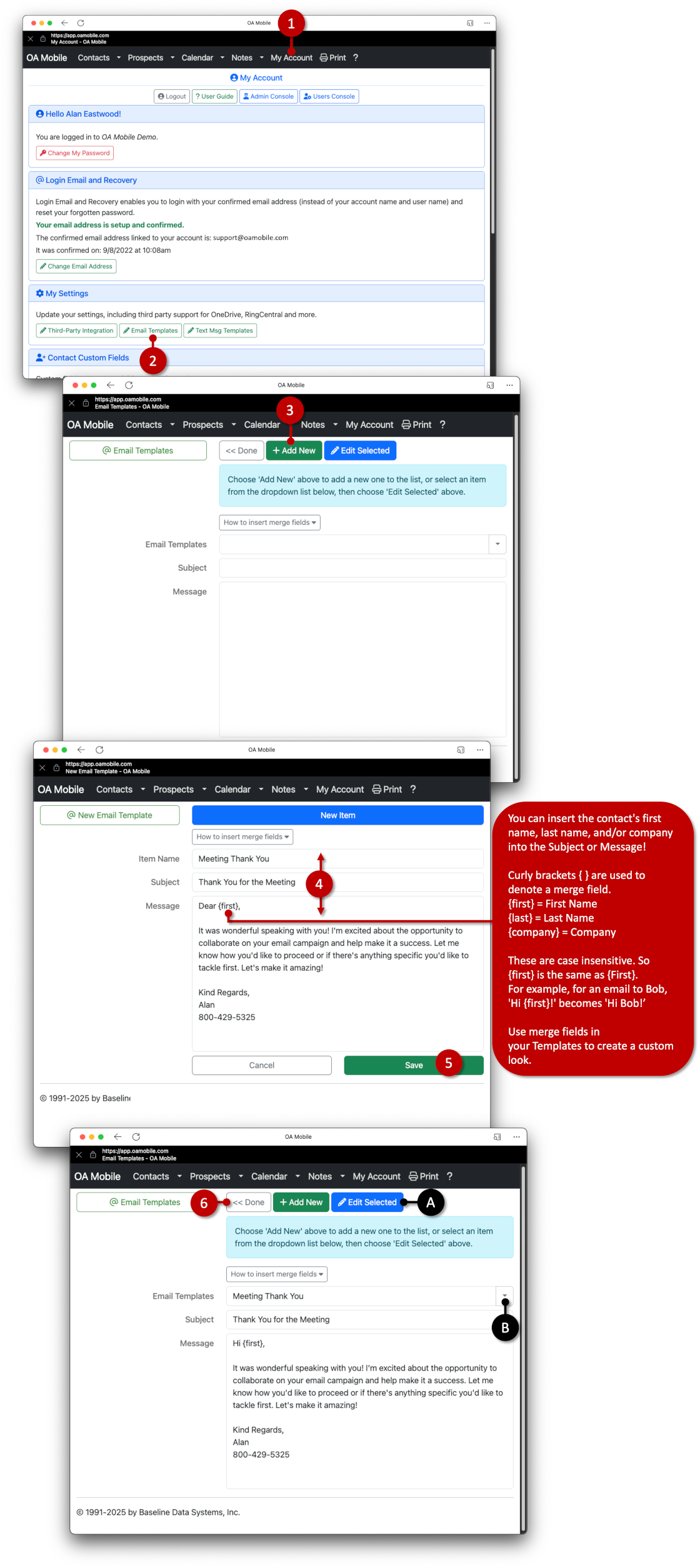
- A: Use the |Edit Selected| button to edit a template from the dropdown list (B).
- B: Displays a list of available email templates.
© 1991-2026 - Baseline Data Systems, Inc.