Table of Contents
Welcome to OA Mobile SupportContactsAdd New ContactShow Paste OptionsDeleting a ContactSearching ContactsCreate a New CategoryAttaching Files From OneDriveAttaching SharePoint FilesProspectsLeadsCalendarNotesMy AccountAdmin ConsoleUser ConsoleTerms & ConditionsAdditional Information
Add New Contact
To add a new contact to OA Mobile, follow the directions below.
- From the |Navigation| bar, select |Contacts|.
- Select |Add New Contact|.
- From the |Add Contact| screen, enter the contact's First, Last, and/or Company name. OA Mobile will first check to determine if the contact that you are entering already exists. If a similar or duplicate contact(s) exists, you will be given an opportunity to select and use the existing contact where you can add additional information to it.
- Select the |Next| button.
- Enter the new contact information. You can use the |Show Paste Options| to automatically parse contact data from your clipboard.
- Select the |Save| button.
- Your new contact information will be displayed.
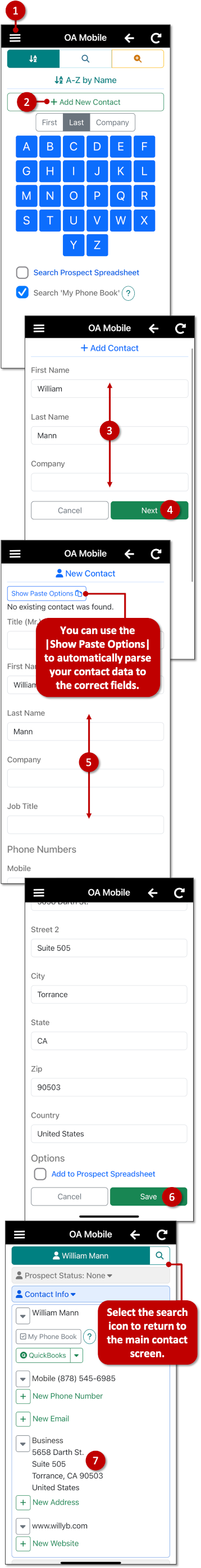
To add a new contact to OA Mobile, follow the directions below.
- From the |Navigation| bar, select |Contacts|.
- Select |Add New Contact|.
- From the |Add Contact| screen, enter the contact's First, Last, and/or Company name. OA Mobile will first check to determine if the contact that you are entering already exists. If a similar or duplicate contact(s) exists, you will be given an opportunity to select and use the existing contact where you can add additional information to it.
- Select the |Next| button.
- Enter the new contact information. You can use the |Show Paste Options| to automatically parse contact data from your clipboard.
- Select the |Save| button.
- Your new contact information will be displayed.
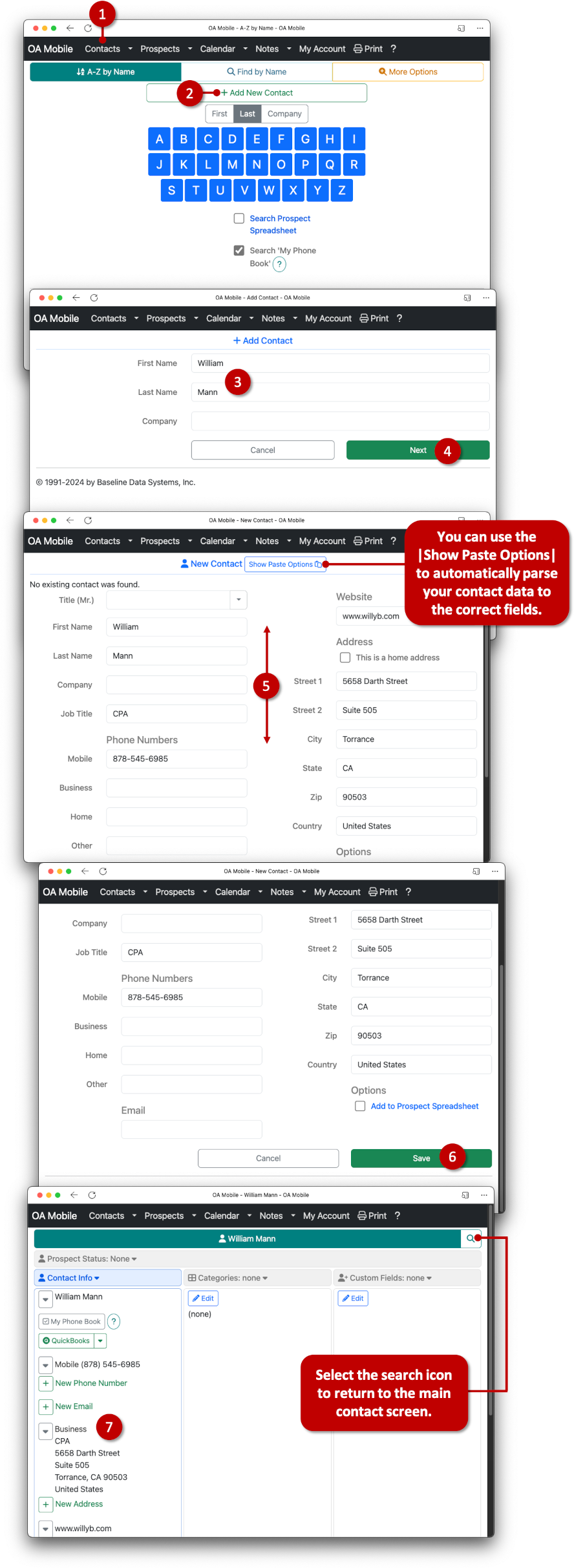
© 1991-2026 - Baseline Data Systems, Inc.