Show Deleted Categories
To view deleted and to undelete 'deleted' categories within OA Mobile, follow the directions below:
- From the |Navigation Bar| select the |Contacts| drop down list.
- From the |Contacts| drop down list, select |Categories|.
- From the |Contact Category Manager| select |Show Deleted Categories|.
- Deleted categories will be displayed, select the |edit| icon to the left of the deleted category.
- To undelete the category, select the |Undelete the Category| box.
- Select the |Save| button to save your changes.
- Your restored categories will be displayed. Contacts that were previously associated with the restored category, will also be restored to the category.
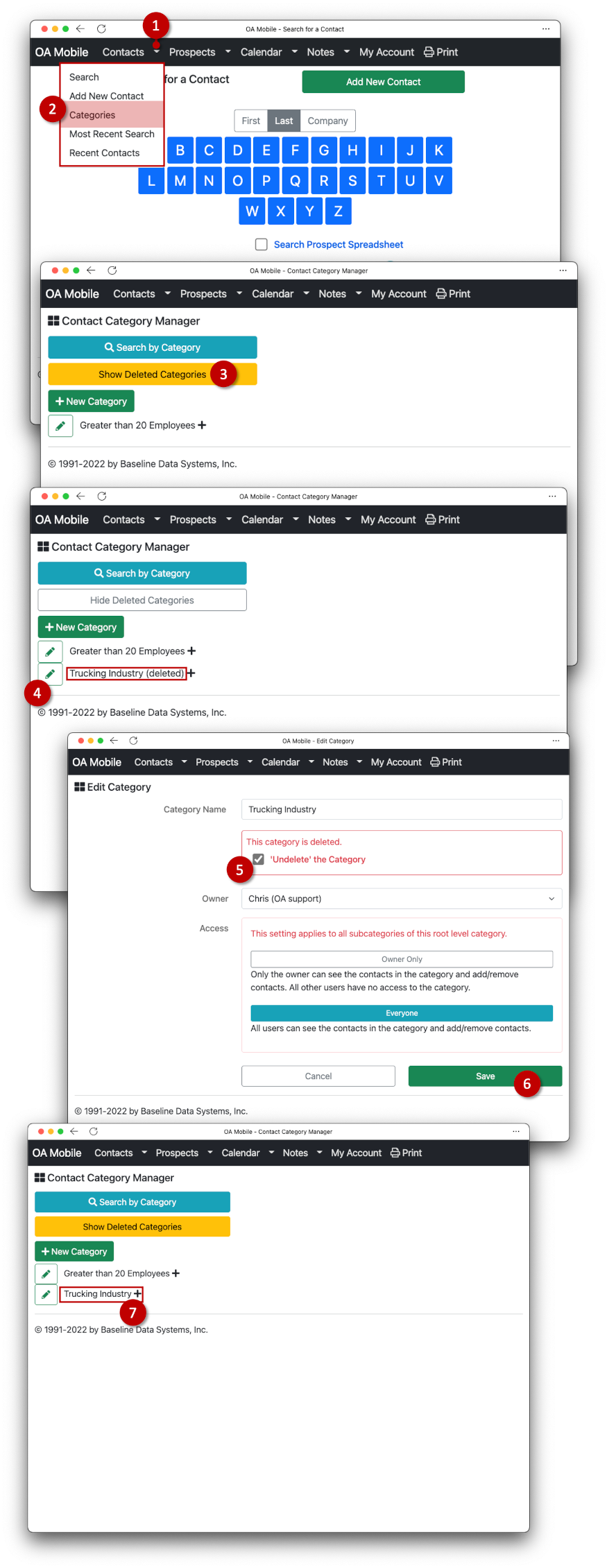
© 1991-2025 - Baseline Data Systems, Inc.