Calendar Week Columns View
The OA Mobile Calendar provides Six different display views, Day View, Week Agenda, Week Schedule, Month Agenda, Day
Columns and Week Columns. The calendar |Week Columns| view provides the option to view multiple user calendars
simultaneously in a week view mode. To access |Week Columns| view, follow the directions below.
- From the OA Mobile |Navigation Bar|, select the Calendar drop down.
- From the Calendar drop down list, select |Week Columns|.
- OA Mobile will display the Calendar in |Week Columns| view.
- To choose additional calendars to view, select the |Select Calendars| button.
- Select the order and additional calendar(s) to display.
- Select the |Save| button to save your selections.
- Each user calendar can be displayed in a unique color. To change the color of a users calendar, select a user calendar.
- Select a color for the calendar.
- Select the |Save| button to |Save| your selections.
- Each user calendar will be displayed in the selected order and color.
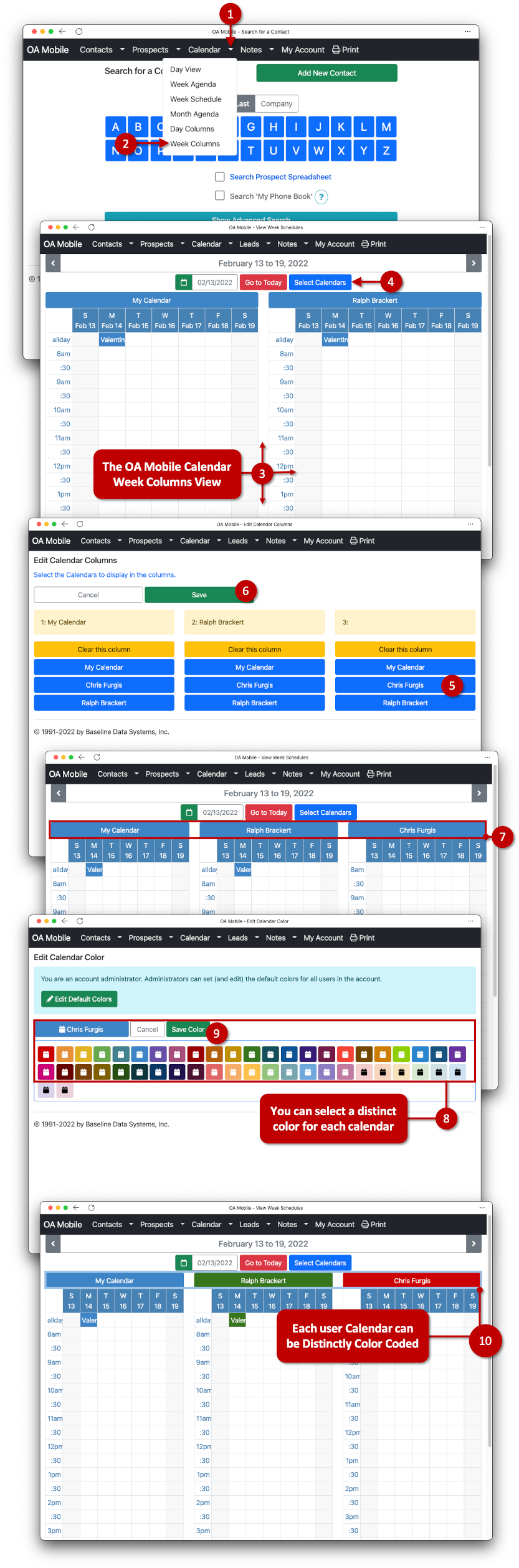
© 1991-2025 - Baseline Data Systems, Inc.