Most Recent Search
The OA Mobile |Most Recent Search| option is a convenient and quick way to locate the contacts that you most
recently searched for. To learn how to use this feature, follow the directions below.
- From the OA Mobile |Navigation| bar, select the |Contacts| drop down.
- From the drop down menu, select |Most Recent Search|.
- OA Mobile will return your most recently searched for contacts.
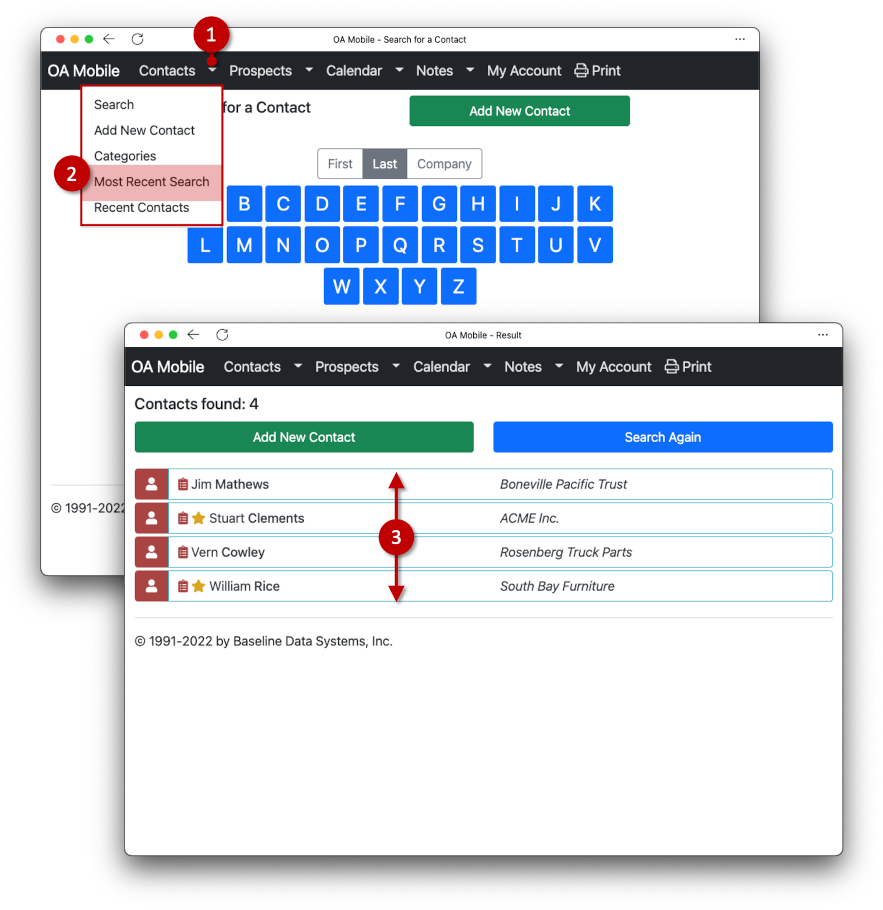
© 1991-2025 - Baseline Data Systems, Inc.