Active/Inactive Prospect Filter
The OA Mobile Spreadsheet provides numerous filter options. You can filter prospects by Active or Inactive status.
Prospects with an 'active' status' and still opened and within the sales process whereas 'Inactive' prospects have
been closed. To filter the prospects on your spreadsheet by 'Active' or 'Inactive', follow the directions below.
- From the |Navigation Bar| select |Prospects|.
- By default, 'Active' prospect are shown.
- To filter the prospects by 'Inactive" , select the |More| button.
- The numerical value on the |Inactive| button will indicate the number of 'inactive' prospects. Select the |Inactive| button to display the inactive prospects on your spreadsheet..
- 'Inactive' prospect are now displayed.
- To return the filter back to 'Active", select the |More| button.
- Select the |Active| button.
- 'Active' prospects are returned to the spreadsheet view.
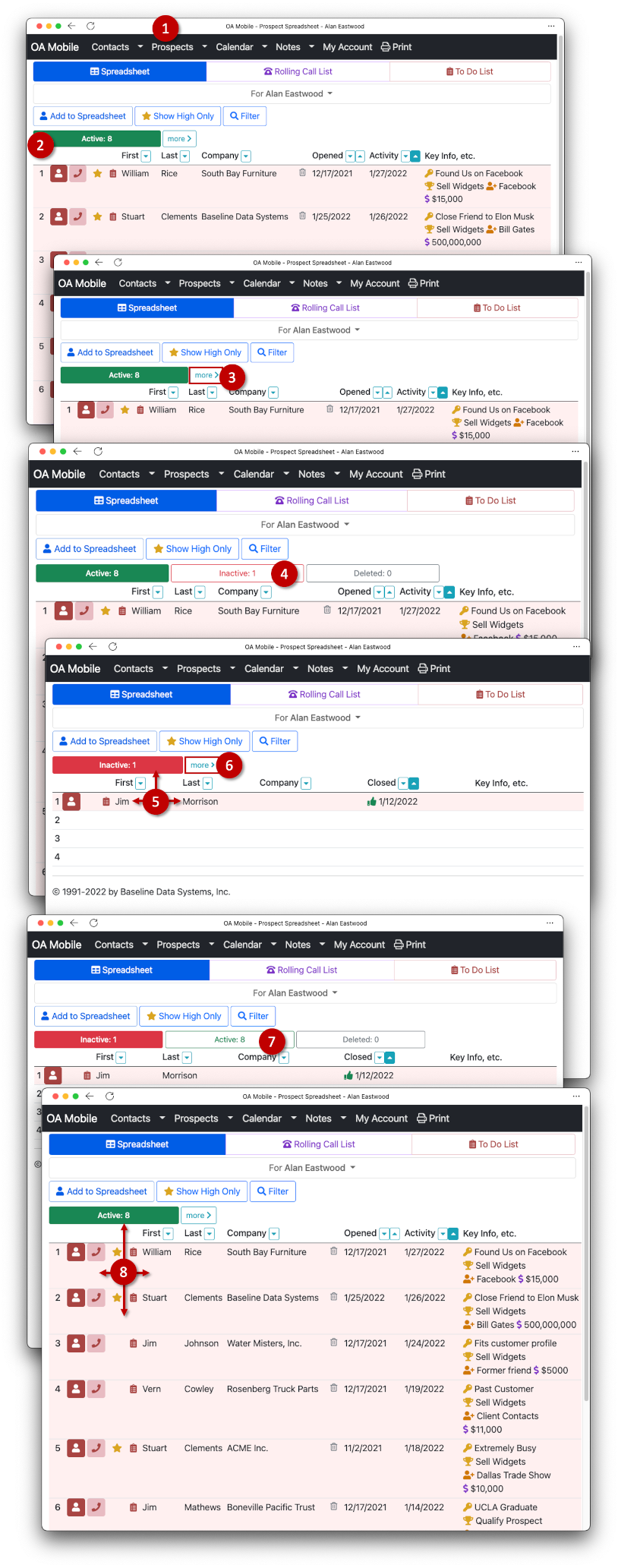
Inactive (or closed) prospects can be re-opened. Prospects that have been 'deleted' can be undeleted and re-opened.
© 1991-2025 - Baseline Data Systems, Inc.